SmartPCFix scans and cleans your PC of unnecessary registry and junk files, freeing up valuable disk space. It also removes malware remnants from the registry, ensuring a clean and optimized system.
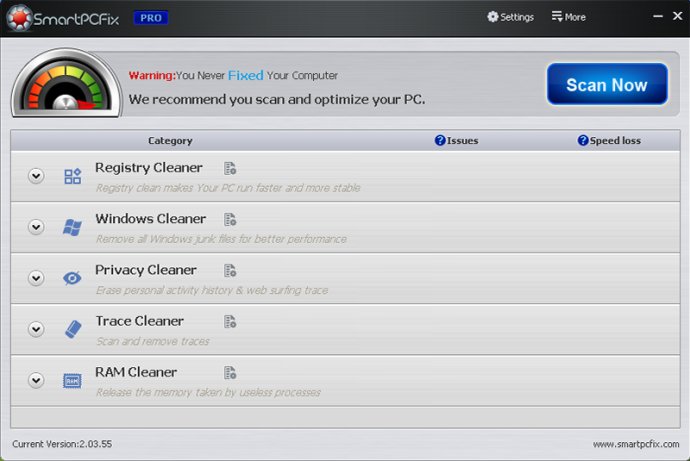
There are many reasons why a computer might become slower. Some common culprits include malware, system errors, and Windows registry problems, too many processes running, several programs launching at startup, or memory fragmentation. With so many different settings, files, and processes to monitor, it is challenging to identify what is slowing down your PC.
SmartPCFix comes to the rescue, scanning your computer to identify slowdown issues that hinder speed. This software wields a powerful range of tools to optimize your system for improved performance. It eliminates slowdown issues, such as invalid registry entries, and deactivates unused processes to free up space. The result is a faster and more efficient computer.
Over time, your PC will accumulate errors in its registry database, potentially causing the issues described above. With SmartPCFix, you can quickly and easily scan for and fix different errors. The software comes equipped with a completely automatic and powerful scanning and repair engine that requires no technical knowledge. If you can click a mouse, you can go through the steps needed to increase your computer's performance and reliability!
Overall, SmartPCFix is an excellent software tool that takes the guesswork out of PC optimization. Its easy-to-use interface, combined with its powerful scanning and repair engine, makes it a go-to tool for anyone looking to improve their computer's performance.
Version 2.03: The first public release.