SMARTReporter monitors your hard disk drives' S.M.A.R.T. status and checks for I/O errors to prevent potential drive failures. It provides timely warnings to help you avoid data loss.
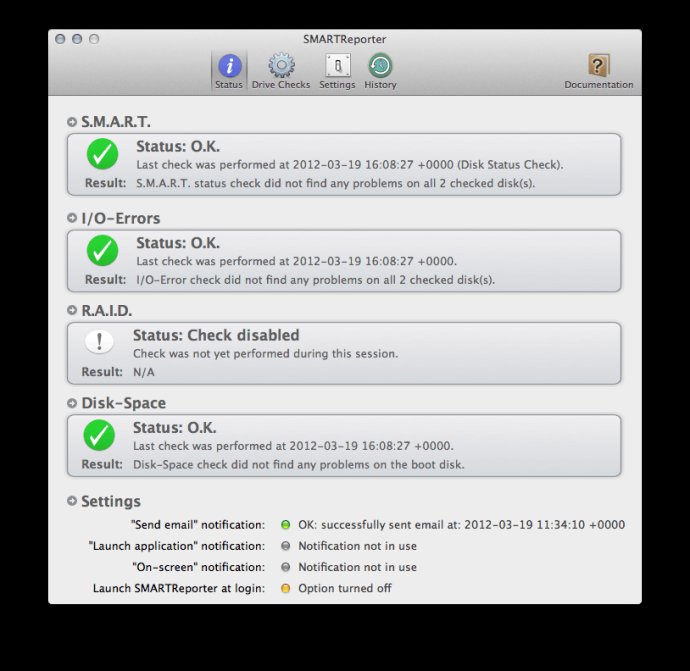
SMARTReporter checks the built-in S.M.A.R.T. status of all compatible connected disks, providing users with an "early warning system" for pending hard disk drive problems. The app checks the system kernel log-file for occurrences of dangerous "I/O errors" to improve disk failure prediction accuracy. Furthermore, SMARTReporter can automatically check whether connected R.A.I.D. sets have become "degraded" or "offline." The app also monitors free disk space because a completely filled boot disk might lead to system lockups.
Users have completely customizable notification options for all four disk checks, including notification via changing application icons, email, alert dialogue, on-screen notification (Growl or OS X 10.8 native), or by launching arbitrary applications / scripts.
SMARTReporter includes advanced options and tools like automated S.M.A.R.T self-tests, scheduled S.M.A.R.T. attribute checking, and plotting graphs of all acquired data over time. The app's S.M.A.R.T. self-test/attribute-check features are not officially supported, and users should keep that in mind when using them.
Overall, I found SMARTReporter to be an essential tool for preventing hard disk drive failures, and I would highly recommend it to anyone who depends on their computer's storage system.
Version 3.1.13: Bug fixes