Smarty Uninstaller is efficient software that enables users to remove 64 and 32-bit programs from their system. The software stays vigilant of the built-in uninstaller and removes any leftover traces of the program using advanced scanning technology.
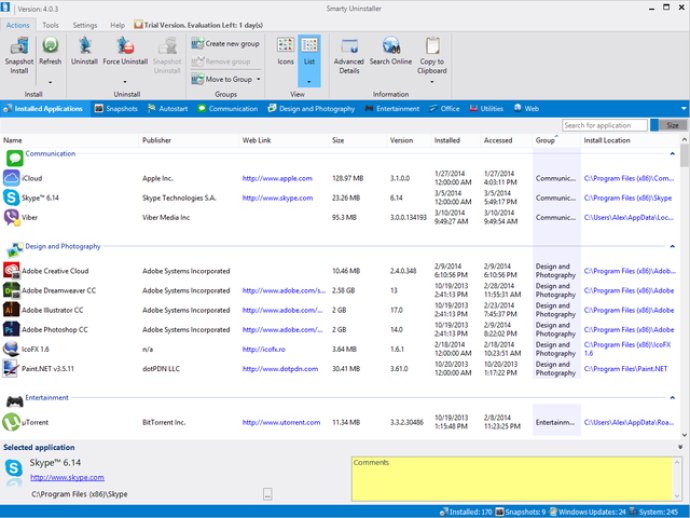
One of the standout features of Smarty Uninstaller is its ability to monitor the default application uninstaller and intervene when necessary. If an application doesn't uninstall properly or leaves behind files and folders, you can force a complete uninstall with the scan engine.
The user interface of Smarty Uninstaller is modern and easy to navigate, presenting all installed software, broken installations, system components, and Windows updates in one central location. Thanks to the grouping feature, you can also organize your applications into logical groups and view them in separate tabs.
One unique aspect of Smarty Uninstaller is the ability to add comments to installed applications, providing a handy way to keep notes and jot down reminders. With the Smarty Snapshot feature, you can also monitor the installation of new applications and track any changes made to your system during the process.
Whether you're running Windows 8 or an earlier version like XP, Smarty Uninstaller has been fully tested to ensure compatibility and performance. It's a reliable option for anyone who wants to keep their system running smoothly by removing unnecessary programs and files.
Version 4.0.122: www.smartuninstall.com
Version 3.0: www.smartuninstall.com/roadmap.html
Version 2.7.0: www.smartuninstall.com/roadmap.html
Version 2.6.2: www.smartuninstall.com/roadmap.html
Version 2.6.0: www.smartuninstall.com/roadmap.html
Version 2.5.5: www.smartuninstall.com/roadmap.html
Version 2.5.4: www.smartuninstall.com/roadmap.html
Version 2.5.3: www.smartuninstall.com/roadmap.html
Version 2.5.2: www.smartuninstall.com/roadmap.html
Version 2.5.1: www.smartuninstall.com/roadmap.html