SnakeTail is a Windows-focused tail utility that allows users to monitor and manage text log files, as well as Windows Event Logs. It features color highlighting based on keywords and the ability to toggle bookmarks and quickly jump between them, as well as saving and loading entire window sessions.
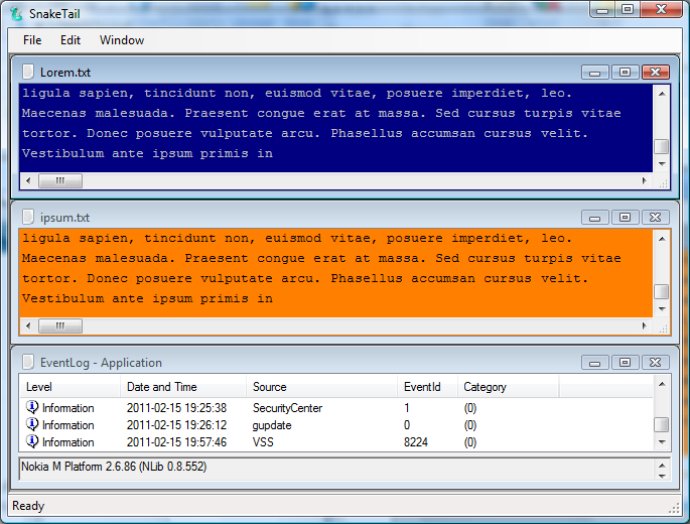
Another handy feature of SnakeTail is its ability to save and load entire window sessions, so you can pick up where you left off without losing any progress. The software also automatically highlights sentences with specific keyword colors, which makes it incredibly easy to identify crucial information at a glance.
Users can also toggle bookmarks and switch between them as needed for faster navigation. The search function works both forward and backward, allowing you to quickly find what you're looking for. SnakeTail even allows users to customize the tail window color and font according to their preferences.
One of the most impressive features of SnakeTail is its configurable external tools and custom shortcut keys, adding to the ease of use. Additionally, you can filter Windows Event Logs using regular expressions, making it easier to pinpoint and identify specific issues.
SnakeTail also displays simple process statistics like CPU usage, RAM, and TRX / Sec in the window title bar. It even allows you to stop and start Windows services right from within the tail window.
Overall, SnakeTail is a powerful and user-friendly tool that tailors your logs to your needs, displaying only what you need to monitor. Finally, it has a feature of tails log directory where the latest log file is prominently displayed, making it a must-have for anyone needing to monitor log files in detail.
Version 1.9.2: N/A