The Free Ultra Shredder is a software that destroys files, free space, and Recycle Bin contents instead of deleting them. It ensures that data is permanently destroyed, and cannot be recovered through overwriting.
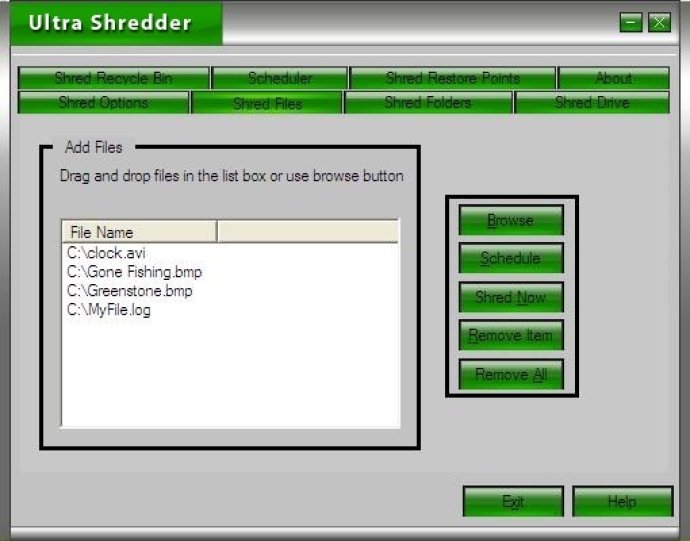
To provide the user with proper guidance and ensure safety, there are many safeguards built into the Ultra Shredder program to warn the user. Windows allocates clusters for new files and extends existing files from one end of the disk and moving towards the other end; this means that if a user deletes files near the end of the disk, it may be a substantial amount of time before those clusters get used again.
Shredding a disk's free space is critical as it ensures data stored in unallocated clusters is completely shredded, and all pieces of leftover data from deleted files are destroyed. Generally speaking, Windows stores files using two steps: a directory entry and a series of one or more clusters on a disk. However, when a user deletes a file using Windows, the file's data does not actually get deleted from disk but instead, the file's clusters are marked as available for reuse. Overwriting the file's data clusters before deleting the file makes it virtually impossible to retrieve data from a file.
Ultra Shredder's "quick" shred overwrites the file once, filling its data clusters with zeroes. The "Thorough" shred overwrites the file up to ten times, using varying bit patterns each time. With these features, Ultra Shredder ensures that the user's data is safe and cannot be retrieved by unauthorized individuals.
Version 7.3.3.3000: N/A
Version 1.0.0.2: N/A
Version 1.0.0.1: N/A
Version 1.0.0.0: N/A
Version 1.1.0.1: N/A
Version 1.1.0.0: N/A