Softaken Google Apps Backup Software offers an easy and secure solution for backing up G Suite emails and attachments to PST, EML, EMLX, MSG, and MBOX. It ensures 100% accurate export of business emails to the user's system.
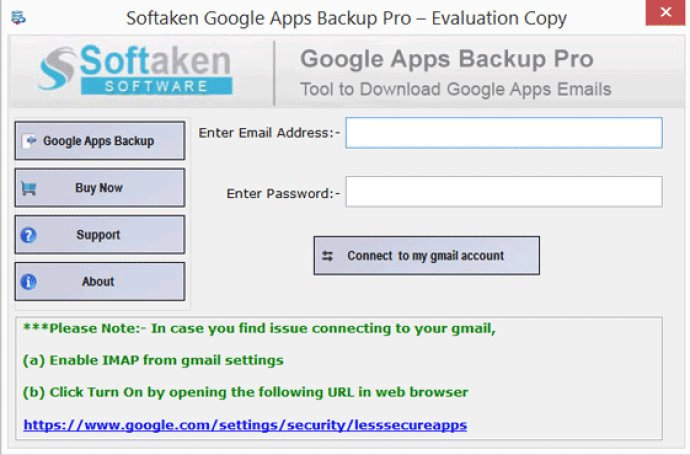
The process is simple and easy. Simply download and install the application and take a backup within a few minutes. The software is a standalone application and does not require any supportive utility to export Google Apps Mails. All email attributes such as to, cc, bcc, sent, from, subject, date, attachments, email formatting, hyperlinks, etc. are safely preserved during the backup process.
Once the correct login credentials of your G Suite account are provided, the application establishes an instant connection with your account and presents a complete list of folders in your G Suite account. You can preview the folders and select the ones required for backup as per your preferences. Multiple Google Apps accounts data can be backed up by the tool one by one.
You can pause the backup process when there are weak internet connections and resume it later from there once you get smooth internet connectivity. The folder structure remains unchanged during the whole backup task, and there is no harm to any file, nor is there any risk of file corruption with this amazing application.
If you want to check out the features and working of the utility, take advantage of the free trial of the application that allows you to export G Suite mailbox to PST with limited items. For a complete backup, apply for the license version. The program can be successfully installed on Windows XP, Windows Vista, Windows 7, Windows 8, Windows 10, and other versions of Windows.
In summary, Softaken Google Apps Backup Software is a reliable and user-friendly software that fulfills all your backup requirements for your G Suite mailbox. It offers a variety of export options, saves time, and guarantees the safety of your data.
Version 1.0: N