This software allows you to split images into multiple smaller pieces based on the number of rows and columns. The end result is an HTML file that displays the smaller images joined together to create the original image.
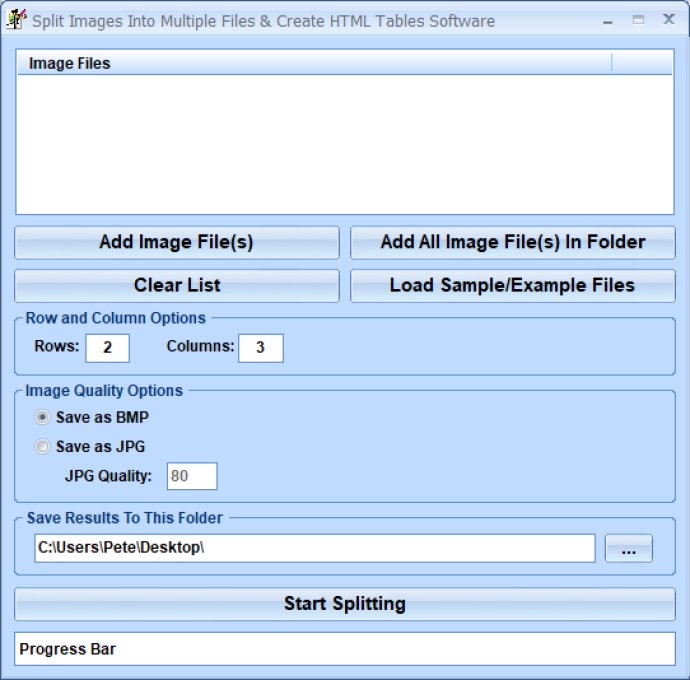
After completing these steps, the user must select the output folder, and the software will take care of the rest. With just one click, numerous images can be split into parts, and the resulting HTML file will display the parts in a table. This results in a joined display of the images to appear the same as the original image while being displayed in a user-friendly HTML format.
Overall, this software provides a time-saving solution for those who need to split multiple images and organize them in a visually appealing manner. Its easy-to-use features make the process stress-free and can assist both novice and advanced users with their project needs.
Version 7.0: N/A