SQL Diagrams provides a visual representation of your database solution. Easily understand how tables, views, SPs, UDFs, triggers, and other objects interact with each other in a graphical overview.
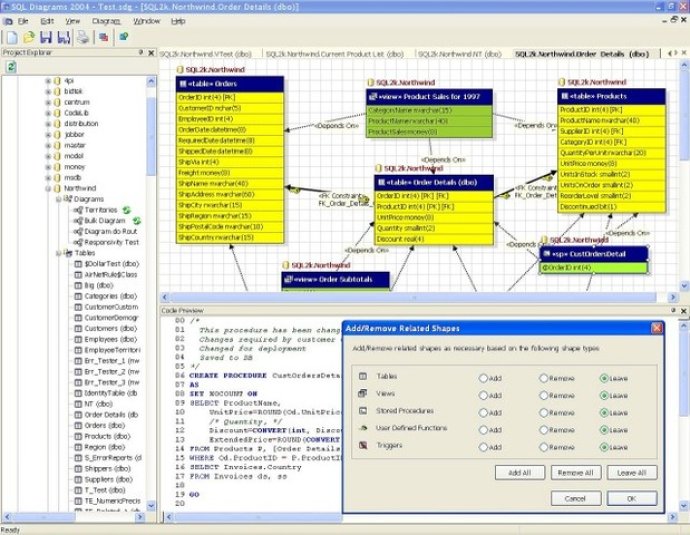
One of the exciting features of SQL Diagrams is the relationships and dependencies diagrams that help you to understand how everything fits together. Upcoming features include command flow diagrams, data flow diagrams, permissions diagrams, conceptual database model, and more. With these tools, you can better understand the structure of your database, as well as the flow of data and code.
The software currently supports SQL Server 2000 and MSDE 2000, with plans to expand to SQL Server 2005 (Yukon and Express), 7.0, Oracle, MySQL, PostgreSQL, Sybase, and other DBMS solutions.
Diagrams have specific features like zooming, overview window, printing with print preview, code preview, automatic diagram layout, adding objects with drag-and-drop, saving diagrams in a project, and publishing diagrams to the web in SVG format for sharing on the Intranet or Internet.
In terms of user interface features, SQL Diagrams is user-friendly with a hi-color GUI that resembles the layout of Visual Studio .NET. It also features a tabbed interface, docking toolbars, and docking tool windows.
Overall, SQL Diagrams is a powerful tool that offers a graphical representation of your database solution, making it easier to understand the relationships and components that make up your database. Whether you're a beginner or an expert, SQL Diagrams is a great resource for anyone looking to manage their database more effectively.
Version 2004: N/A