NetSurfer is a browser software leveraging Microsoft's Edge engine, offering protection against social media and website tracking. Users can easily customize their preferences for blocking cookies, ensuring personalized browsing experience and enhanced privacy.
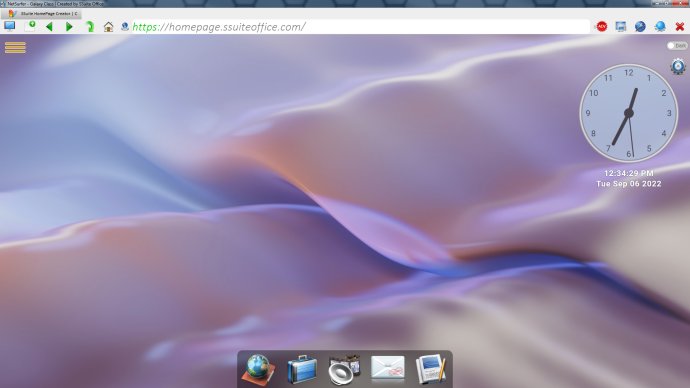
One notable feature of the browser is that it has no connection to Microsoft's Edge browser or any other tracking or data collection ingrained in it. This makes it an optimal option for worry-free browsing. Recent reports of Google hiring ex-CIA agents to aid in their data collecting activities have increased user concerns, and SSuite has created NetSurfer to address these concerns.
By running solely on the WebView2 runtime control, the browser ensures that there is no tracking, information collection, or data leaks from BigTech. NetSurfer also offers users additional protection by blocking social media and website tracking, and even allowing individuals to block specific cookies if necessary.
Another great aspect of NetSurfer is its pop-up functionality. Users can launch websites in separate windows and modify their security preferences by clicking on the lock icon next to the address bar. The browser also has a Private Mode browsing feature that guarantees complete protection against personal data collection and tracking while surfing the web.
Even though WebView2 runtime control does not allow extensions for security reasons, it does receive automatic updates from Microsoft Edge, ensuring that users always access the latest and most secure browsing platform. The runtime control is based on Chromium, making it the best option in terms of performance and security.
Lastly, NetSurfer is also a Green Energy Software and does not require Java or DotNet, making it environmentally-friendly. Hence, individuals can enjoy fast and secure browsing while also contributing to the preservation of the environment.
In conclusion, SSuite NetSurfer is an excellent browsing software that offers users a safe, secure, and environmentally-friendly browsing experience.
Version 2.22.6.2: Updated the WebView2 runtime control DLL file that accompanies the browser. ( 1.0.2420.47 )
Version 2.22.6.1: Made various general updates to the browser and some enhancements.
Version 2.22.4.4: Updated the WebView2 runtime control DLL file that accompanies the browser.
Version 2.22.4.2: Made various general updates to the browser. Easter Egg Hunt: Run NetSurfer with "Administrator Rights" to enable our latest Warp Drive Gaming Mode! This mode enables the browser to run with Direct CPU and GPU access with zero latency...
Version 2.22.4.1: Emergency Update - Had to reconfigure and recompile all our NetSurfer app installers! 🤬🤬
Version 2.22.2.1: Enhanced online security settings and access features added!
Version 2.22.1.2: Updated and added some new shortcut keys for power users, checkout F10 and F11 for a fuller view.
Version 2.22.1.1: Added a global Default Zoom option on the Settings window. NetSurfer Extreme now accepts Extensions from our own Extension Library.
Version 2.20.18.18: Added more stringent "Tracking Prevention" measures. Enlarged the Close and Homepage buttons for easier access. Fixed a small bug on the tabs when changing focus or dragging occurs.
Version 2.20.18.14: Added more shortcut keys to the browser for power users. Modified and enhanced the full screen function with F11 as the short-cut key. Added more options to the settings page, access your NAS device or internet router.