This software prevents Windows from going to sleep mode when the computer is in use. It supports streaming video, running complex calculations and copying large files. The software keeps the PC's resources active even when the input might seem idle.
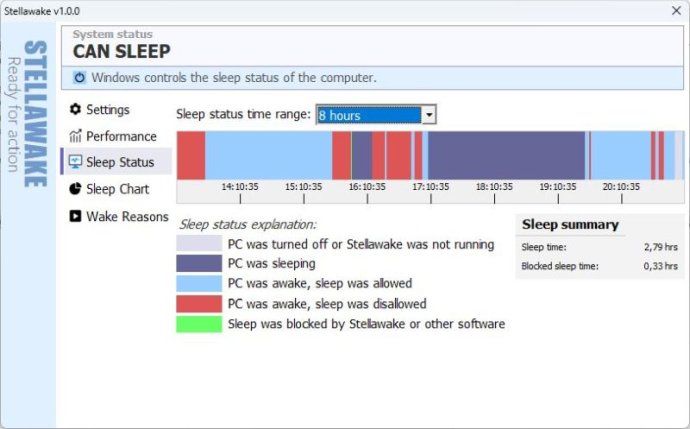
One of the best things about StellaWake is that it logs usage patterns, so you can assess how much your computer is being used actively and how much time it spends in sleep mode. You'll also receive information about how much sleep time has been prevented, which can help you evaluate how much power you are saving. Additionally, wake reasons are logged, making it easier to identify and fix any issues that might interrupt the sleep mode.
Overall, this software is perfect for anyone who wants to ensure that their computer stays awake and alert during crucial usage periods, while still saving power. So, if you want to make the most of your PC and be in control while you are working, give StellaWake a try.
Version 1.1.0:
Prevent Windows sleep when the computer is in heavy use by CPU, network or file system.
See usage statistics of your Windows (awake/asleep/sleep blocked/etc).
Reveal wake reasons - find what's waking up the PC and investigate if this was an unwanted wake.