The program provides multiple options for resizing digital photos, including the advanced STOIK Smart Resize algorithm that lets users enlarge images up to 1000% while retaining clear details.
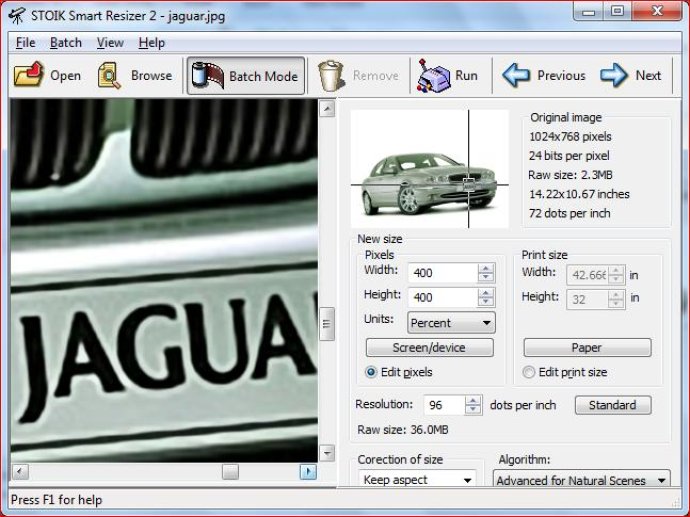
The program is useful for a range of tasks. From quality zooming to increasing the resolution of digital photos to creating good-looking photo thumbnails - this software has got you covered. If you're looking to increase the resolution of a digital photo, you need to add pixels to those registered by the camera or scanner CCD. Color values in the newly added pixels are calculated by interpolating values of adjacent pixels in the original photo.
However, the quality of resizing depends on the algorithm used for interpolation. With all conventional interpolation methods such as bilinear or bicubic, the result is a blurred image. This program has an extra trick up its sleeve - a new Smart Resize algorithm developed by STOIK Imaging.
This algorithm makes intelligent zooming possible through analysis of picture content for natural textures, contours, and line art. It applies adapted interpolation methods for specific areas, resulting in the ability to enlarge digital images without any loss of visual sharpness.
One particular implementation of the new algorithm is enlargement of cameraphone photos and photos taken with sub-megapixel cameras for sufficient resolution for quality prints. The algorithm also allows for the creation of smart thumbnails - small copies of originals that can be effectively restored to their original resolution with simple interpolation.
Overall, I found this software to be a reliable, useful tool for anyone looking to resize and enhance their digital photos. The Smart Resize algorithm is definitely the standout feature of the program and worth checking out.
Version 3.0:
New Super Resolution algorithm maintains overall crispness, high level of details and straight, jaggy-free lines throughout the image
Full Windows 10 compatibility