Super Fdisk is a free partition management software that enables users to quickly and easily create, delete, and format partitions without damaging any data.
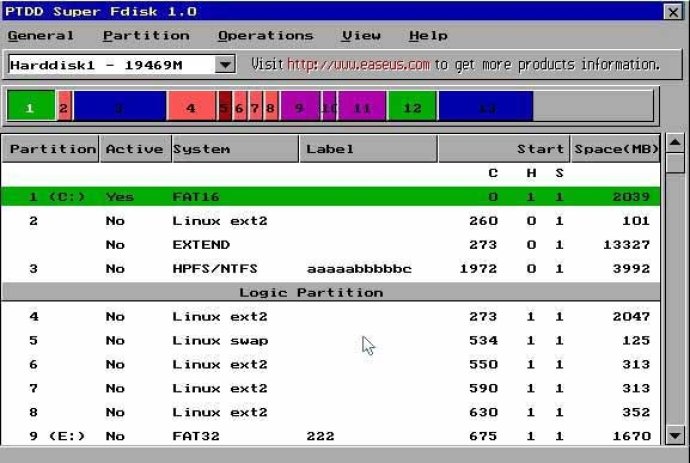
Super Fdisk is compatible with many different Windows operating systems, including Windows 95/98/ME/NT/2000/XP/2003. Additionally, it's simple to create an emergency floppy disk or burn a bootable CD to manage partitions in case of any unexpected issues.
But what exactly can you do with Super Fdisk? Well, for starters, you can create primary, extended, and logical partitions, as well as delete them if necessary. You can also format FAT partitions, and backup or restore your MBR, partition table, or boot sector. The software even allows you to hide and unhide FAT, NTFS/HPFS, EXT2, EXT3, and SWAP partitions, and activate/deactivate a partition with ease.
In addition to these features, Super Fdisk lets you view the partition table and check the characteristics of your hard disks. You can even erase the MBR for a hard disk if needed. All of these capabilities are accessible from a highly flexible and comfortable graphical interface, making Super Fdisk a true standout among disk partition managers.
Perhaps the biggest advantage of Super Fdisk is that it supports all partition types - even more than the original FDISK program, which only allowed for one primary partition to be created. With Super Fdisk, you have the power to create any combinations of partitions you need. For system administrators and those involved with OS deployment, this could be an incredibly valuable tool to have.
All in all, if you're looking for a free and reliable disk partition manager, Super Fdisk is definitely worth checking out. With its user-friendly interface and wide range of features, it's sure to make managing your hard disk drives a breeze.
Version 1.0: N/A