SyncPart synchronizes numerous files and folders across different pairs of destinations, including computers, memory sticks, flashcards, and networks. It allows seamless synchronization even with vast amounts of data.
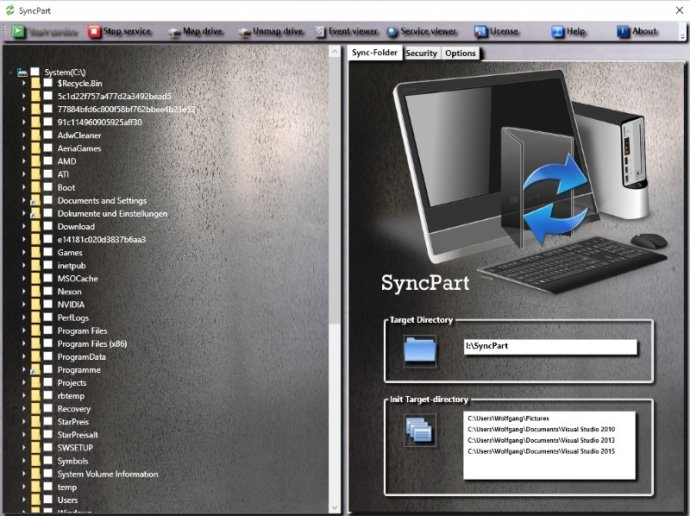
The program is divided into two parts - the user interface and a Windows service. With the user interface, you can choose the source and the target area. The service monitors the synchronization. You can select the area to be secured and specify the destination. The directories and files' structure will be transferred 1:1, and all the last changes are available in case there is any loss of the original data.
SyncPart allows you to synchronize large numbers of files and folders between multiple pairs of locations, whether on the same computer, a device, an attached drive, a memory stick, a flashcard, or over a network. There are no primary/secondary or master/slave relationships, and no schedule on how and when to run a backup. When a replicated file is changed and closed, SyncPart submits that change to its partner in the replica set in real-time.
In summary, the SyncPart security package is an excellent tool for creative professionals who require real-time backup solutions that are user-friendly and can be used on multiple devices. Its synchronization feature is top-notch, and it is easy to set up and use. We highly recommend SyncPart for anyone looking for a reliable and secure backup solution.
Version 1.2: SyncPart allows you to synchronize large numbers of files and folders between multiple pairs of locations. These locations may be on the same computer, a device, an attached drive, a memory stick, a flashcard or over a network.