The Mac Data Recovery software conveniently recovers data from damaged Mac volumes and drives, featuring HFS and HFS+ file systems. By downloading the free demo version, users can preview their recovered data files.
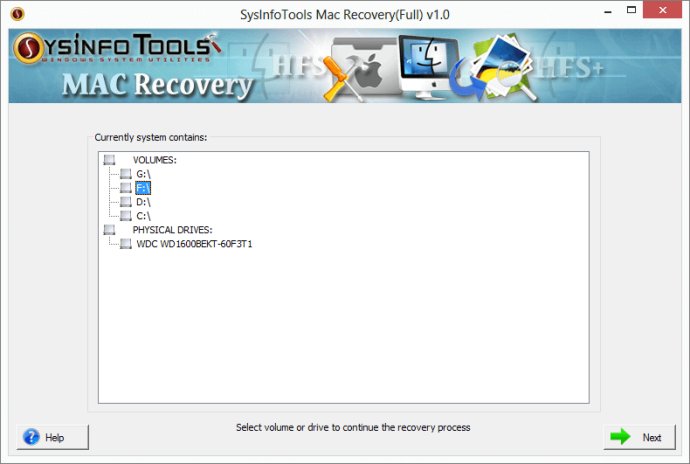
With its advanced features, Mac Data Recovery makes it easy and convenient for both technical and non-technical users to recover their data. The software supports both popular partition tables, including MBR and GPT, and it comes with multiple scanning and recovery modes, thereby ensuring quick and efficient data recovery.
The software has a highly interactive and self-instructive user interface that makes it easy to use. Even beginners can use the software without any prior technical knowledge.
Some of the key features of Mac Data Recovery software include complete data recovery from Mac operating system containing HFS and HFS+ drives, both partition table formats: MBR and GPT, two scanning modes in case of physical drive recovery, and three recovery modes i.e. Standard, Advance and Deep.
It also has an addition of a new custom volume for maximum recovery of the entire physical drive, RAW recovery mode that is enabled with adding new signatures in new/existing file option. With tree-structure preview of recovered data, and check file properties before saving them, users are guaranteed a seamless data recovery experience.
Other features of Mac Data Recovery software include auto-search files by entering the file names/types (single and multiple) in the search bar and extensive support for all popular Windows-based operating systems, including Win 10.
In summary, Mac Data Recovery is one of the best data recovery software available for Windows that offers easy, safe, and quick data recovery from corrupt hard disk drives containing HFS and HFS+ file systems. Its features make it ideal for both technical and non-technical users.
Version 1: This is a new release of SysInfoTools Sotware, therefore no changes have been made so far.