SysInfoTools PST Merger allows merging multiple PST files into a single PST file with few clicks. It effortlessly eliminates duplicates and deleted Outlook items from the created file.
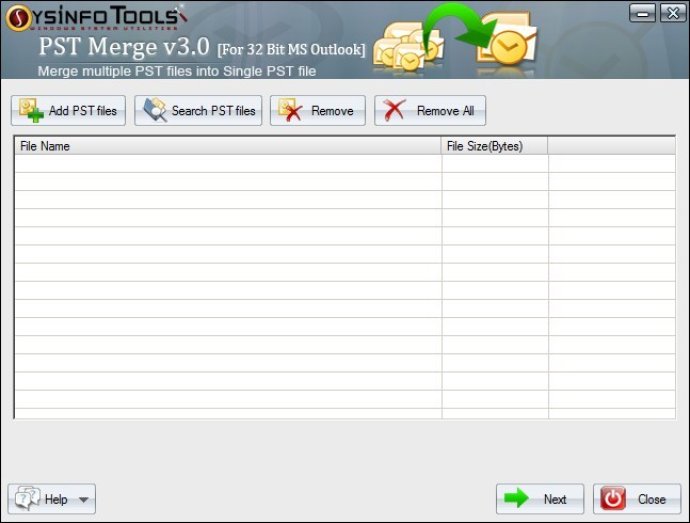
One of the remarkable features of this tool is the 'PST Password Pool' which helps users to input all possible passwords. The tool is smart enough to detect duplicate items and deleted items of selected PST files and automatically remove them from the newly merged PST file. Merging of PST files is done while maintaining the originality and the file structure.
The software has a 'Search PST Files' option that allows users to search for their Outlook PST files from the system directory. The merged PST file can also be encrypted with a password. The tool permits user to attach the merged PST files effortlessly to their Outlook profile. It also grants the user the option to merge only the contacts of the selected PST files into a new file.
Users can select the location to save the output generated by the software. All information about the PST merging process is kept in a log file which is saved in text format at the same location selected for the new merged PST file. The SysInfoTools PST Merge tool has an interactive GUI that is self-describing, and it is easy to use. Even a novice user can easily navigate the tool without requiring any prior technical knowledge.
Version 3:
* Supports removing of duplicates from the newly merged PST file;
* Supports excluding of deleted items from the newly merged PST file;
* Generates a LOG file of PST merging process in text format;
* Some minor issues have been fixed in the updated version, etc.