The SysInfoTools Free SQL File Viewer is a downloadable freeware tool allowing users to open MDF and NDF files without the need for Microsoft SQL Server, making it a quick and easy solution for viewing SQL files.
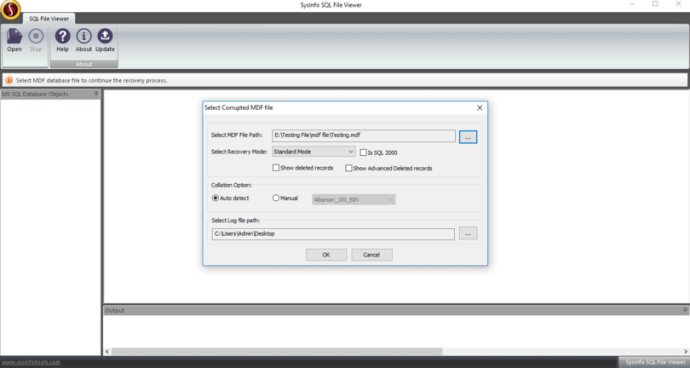
The SQL File Viewer tool allows you to open MDF files without the need for Microsoft SQL Server, making it extremely convenient. Additionally, it supports NDF files, making it a versatile tool to have. I was particularly impressed with its ability to open corrupt MDF files. Most database files are prone to corruption and not being able to open them can be a major issue. But with SQL File Viewer, opening corrupt MDF files is now possible.
The software comes equipped with two recovery modes, including an advanced mode that can handle severe corruption issues. If the standard mode doesn't work, you can easily switch to the advanced mode, making it an efficient tool. The best part of this software is that there's no size limitation when it comes to opening MDF files. You can open MDF files of any size with ease, making it a great tool for those working with large database files.
The SQL File Viewer tool is equipped with a tree-structure form that displays the file preview. You can click on database objects to view content, including tables, classes, triggers, columns, functions, keys, and indexes. The tool supports MDF and NDF files created by almost all versions of Microsoft SQL Server, including 2000, 2005, 2008, 2012, 2014, 2016, and the latest 2017.
This software runs smoothly under all popular Windows systems, including Win 10, 8, 7, Vista, XP, 2003, 2000, NT, etc., making it a highly compatible tool. Overall, I would definitely recommend the SQL File Viewer tool to anyone in need of opening MDF files but doesn't have Microsoft SQL Server installed on their computer. It's easy to use, efficient, and versatile.
Version 20.0: Remove Bugs, Easy GUI, More Accurate, Updated Version
Version 18: Since it's a new release, no changes have been done so far.
Version 18.0: Open all Versions of SQL Server Database