SysReturn restores your computer to a predetermined clean state after system crashes, software issues, accidental deletion, or unintended formatting of the hard disk.
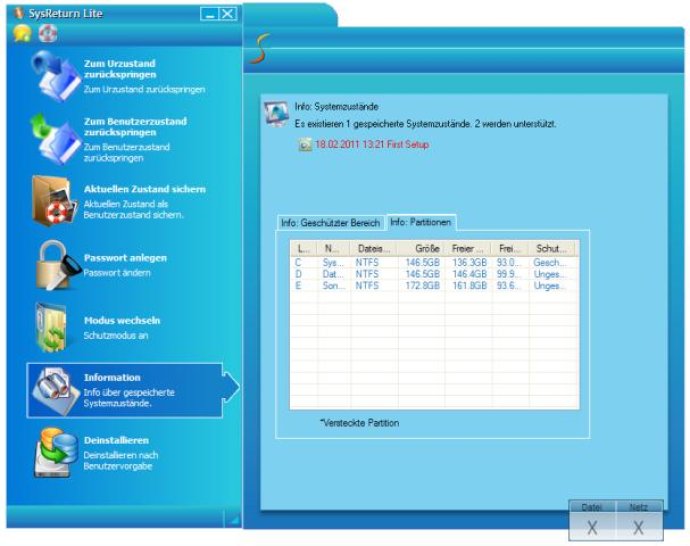
SysReturn is designed to provide system protection by rolling back your hard disk to a pre-installed clean status without viruses, hacker's attacks, or any other user interventions whenever the system is rebooted. It can restore the system and data to the original state when it was installed without any restrictions on the allocated hidden file size. Additionally, there is no considerable time needed to back up the hard disk drive, since SysReturn can restore the hard disk drive to the original clean status instantly and automatically.
One of the main benefits of SysReturn is that you can restore your system perfectly even if the program files of the program itself are destroyed, simply by rebooting it. If the system was infected with malicious viruses and even gets into a blue screen, users can still restore the system into the original point of time when it is running normally, including the restoration of any applications and data files.
Another feature of SysReturn is the ability to selectively protect the hard disk drive by each partition and view which partitions are currently under protection. Users can protect the important partition individually as they wish, therefore providing the monitoring of the protected partition as well.
Overall, SysReturn is an excellent software that provides system protection, high-quality disk imaging, and secure data backup. It is a fantastic solution for anyone who needs to manage publicly accessible computers or those who want to protect their own computer from software malfunctions, system crashes, and accidental file deletions.
Version 6.0: N/A