The System Analyser Tool provides a convenient way of accessing all hardware and software information without navigating different computer locations. It gives users an overview of their computer specifications.
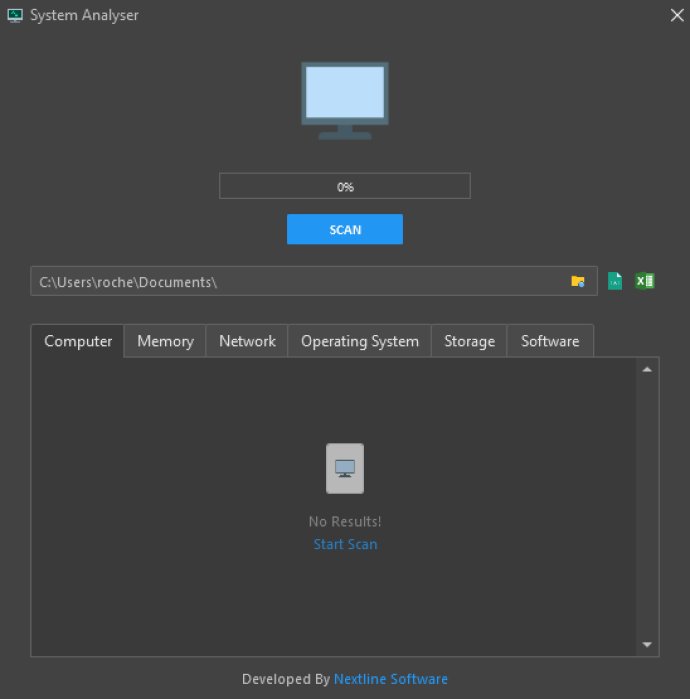
The tool offers a single scan function that breaks down all the information with the click of a button. You can view details on Computer Information, Memory, Network, Operating System and Storage. The Tool makes it simple to see device name, manufacturer, type, processor, and more.
The Memory tab provides detailed information about memory capacity, part number, data width, serial number, power status, and more. You can easily access network card name, MAC address, adapter type, and other network details from the Network tab.
The Storage tab offers information on drive size, number of partitions, bytes per sector, and tracks per cylinder. You can also access information about installed software, including the name, version, publisher, and install date.
System Analyser Tool provides excellent functionality to save all this information in a text or excel formatted file to use later. The tool is a great way to keep a record of your computer's specifications and monitor any changes.
The latest version of System Analyser Tool, Version 2.2.3, offers more advanced features along with the First Release Version. Overall, the tool is an excellent asset for any computer user who wants to keep track of their hardware and software specifications in one place.
Version 2.2.3: N/A