Systools Outlook.com backup facilitates effortless Live Mail backup by exporting email, calendar, contacts, and task data into PST/EML/MSG file securely. It offers efficient folder selection, email filtering, and live backup management options for a smooth user experience.
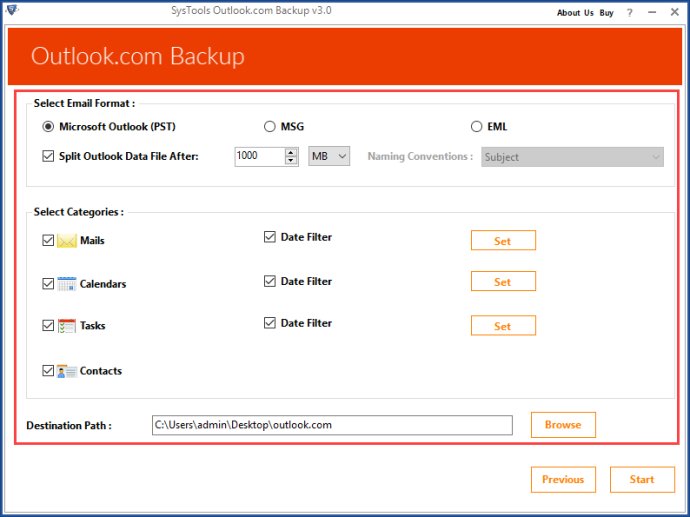
With Systools Outlook.com backup, you'll have the option to choose a naming convention for your backup files, ensuring that they're easily organized and accessible. Additionally, once the backup is complete, all of your emails' meta-properties, including email header and formatting style, will remain unaltered in the saved data.
One of Systools Outlook.com backup's key features is its ability to maintain the folder hierarchy of your source Outlook.com mailbox. Additionally, by using the date-filter option, you'll be able to back up only the data you need. And if you need to pause or resume the backup process at any time, Systools Outlook.com backup allows for that flexibility.
It's important to note that in order to save your Outlook.com backup email in a PST file, you'll need to have MS Outlook installed on your computer. However, the resulting PST file can be imported into any version of MS Outlook, including Outlook 2019, 2016, and 2013.
For those with particularly large mailbox data, Systools Outlook.com backup offers a Split PST option that will produce several smaller PST files. And when it comes to choosing a destination location for your backup data, the software allows for complete user customization.
Systools Outlook.com backup is fully compatible with Windows 10 and all other versions of Windows. And with both Demo and Licensed versions available, users can choose the level of functionality they require. Overall, Systools Outlook.com backup is a top choice for anyone in need of a reliable Outlook.com backup solution.
Version 3.0: N/A