Remove PDF restrictions and owner level security with SysTools PDF Unlocker. Copy, edit, print, and extract information from PDF with ease. Save your PDF at your desired location.
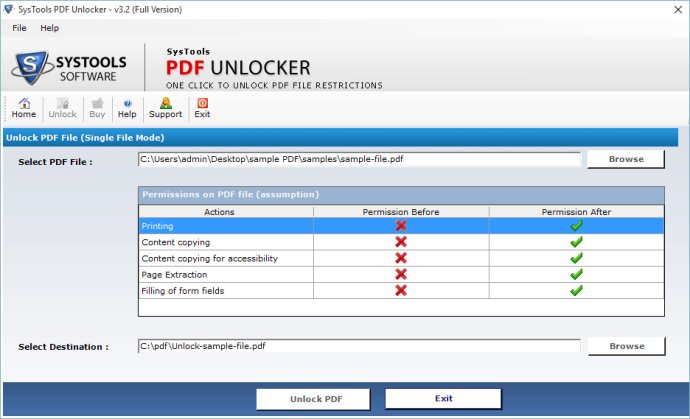
With SysTools PDF Unlocker, you can also customize where you save unlocked PDF files for further convenience. This tool offers a single file mode feature that allows you to unlock single PDF files at a time. Note that if a file has user-level security, you'll need to apply the right password first to unlock it. Once the password is entered, the tool immediately unlocks the PDF file and you'll never have to enter the password again.
If you have a bunch of PDF documents to process, SysTools PDF Unlocker can easily unlock secured PDF files with common file restrictions or some special restrictions. However, keep in mind that the single user license is only workable for single file mode. If you need to disable document restrictions from multiple PDF documents, you'll need to order the Business or Enterprise license of the tool.
One of the most advantageous features of SysTools PDF Unlocker is that it is designed to maintain the file integrity and formatting. This PDF password remover tool will not make any changes to the file formatting, ensuring all the data remains intact. Additionally, the software can be successfully installed on Windows 10, 8.1, 8, 7, and other operating systems without requiring another application like Adobe Acrobat.
When browsing and loading your secure PDF files, the SysTools PDF Unlocker software will display the list of all associated permissions. It also shows the status of the process in After & Before columns. Once the tool removes the PDF restrictions, the permission status changes.
Overall, if you are looking for a software to remove PDF protection, SysTools PDF Unlocker is a reliable and professional choice with great features and ease of use.
Version 3.2: N/A