SysTracer Pro analyzes, records and displays the system changes which occur over time. It scans your computer and takes snapshots of your system to detect modified files, folders, registry entries, startup applications, installed programs, services and drivers.
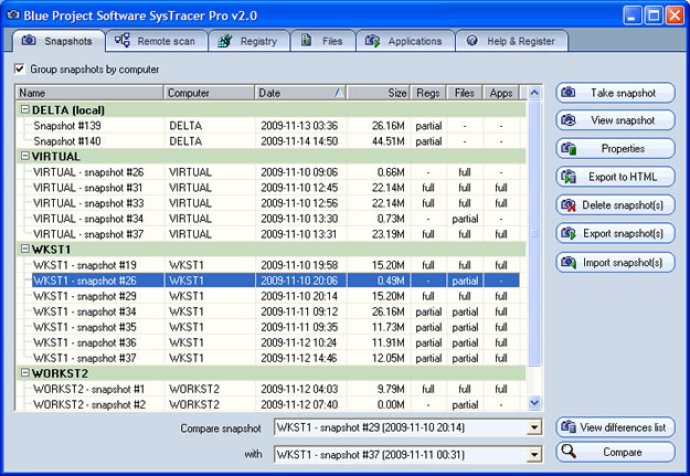
Furthermore, you have the freedom to create multiple snapshots of your system and can explore the content of these snapshots at any time. You can even search through snapshots for specific files, folders, and registry entries. SysTracer Pro allows users to export and import snapshots between computers, making it easier to compare different systems.
To see the difference in your system's status at two different moments in time, just compare the snapshots you generated at these points, and you don't need to worry about remembering the differences. You can save them easily in HTML or PDF format. Another excellent feature of SysTracer Pro is that it enables users to export registry differences in regedit format (.reg files) for easy reversal of undesirable registry changes.
SysTracer Pro's recording process of snapshots takes only a few minutes, depending on the filesystem and registry complexity. The comparison between snapshots is as fast as it can be, virtually done in no time. The User Interface of SysTracer Pro is so user-friendly that a user can quickly figure out its usage in just a few minutes.
Overall, SysTracer Pro is an incredible system utility tool that performs its job exceptionally well. It is worthwhile software to have on your computer.
Version 2.10.0.106: Added information about opened files, folders, registry keys and TCP / UDP ports. Export reports to csv and txt. Command line improvements: remote snapshots, post filters, snapshot selection etc.