This software provides Office 2003 and 2007 style trackbar and range slider. It has optional + / - buttons, and you have extensive control over appearance. The gallery comes with multiple predefined trackbar styles, and it lets you add your custom style. It also offers additional features.
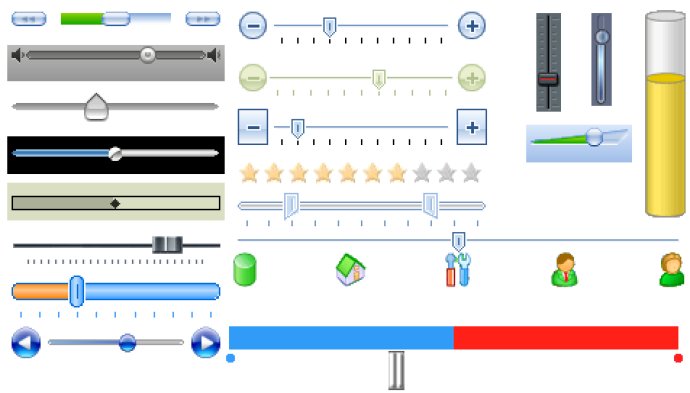
One of the most impressive things about TAdvTrackBar is the gallery of predefined styles, which offers a wide selection of trackbars to choose from. And if you can't find one that suits your needs, you can also create your own custom styles and add them to the gallery. When it comes to customization, the software offers a lot of flexibility over every aspect of the look and feel of your trackbars, from backgrounds to sliders, thumbs, and buttons.
You can use a wide range of color configurations, or even customize your trackbars with images. The software also offers support for standard or custom-drawn tickmarks, including image and rotated text tickmarks. The slider itself can be configured to show both the completed and uncompleted part, and can even be used as a rating control. TAdvTrackBar also supports track hints and optional track labels, giving you even more ways to customize your user interfaces.
One final note: if you're already using the TAdvFormStyler, you'll be glad to know that TAdvTrackBar is fully compatible with it, allowing you to create even more visually cohesive user interfaces. Overall, TAdvTrackBar is an excellent choice if you're looking for a powerful and flexible trackbar and range slider component for your software applications.
Version 1.6.7.0: New : OnChangeLeft/OnChangeRight events added in TAdvRangeSlider