Take Command / LE software offers a perfect solution for those who want to avoid choosing between the power of command line and ease of GUI. This software supports CMD.EXE commands and batch files, and adds thousands of new features for users to enjoy.
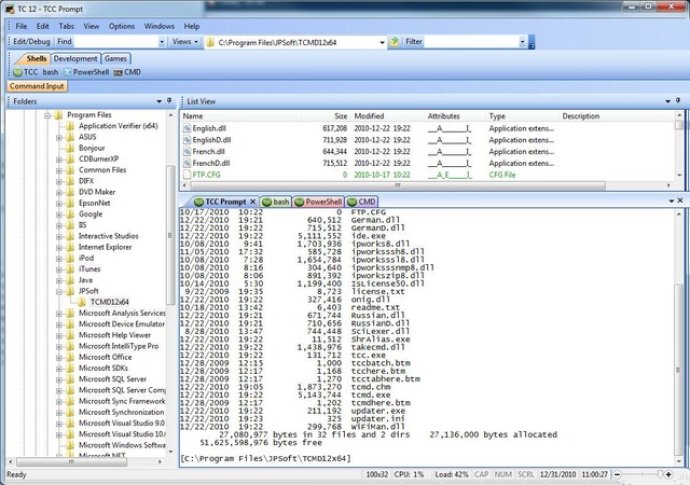
For CMD and PowerShell users, this tool offers tabbed console windows and Windows shell integration. The software also adds a wide range of features, including extensive context-sensitive online help, plugins, and aliases for commonly used commands. In addition, the tool provides a powerful command line editor, history recall, filename completion across a network, popup command and directory history windows, and extended directory searches that allow users to navigate to any directory on the system by entering only part of its name.
Furthermore, Take Command / LE expands the Windows file handling commands and allows users to copy, move, delete, or list multiple files with a single command. Users can also select or exclude files based on date, time, size, or extended wildcards for outstanding flexibility.
If you're a batch file user, Take Command / LE provides an impressive array of new batch commands that can greatly increase speed and power. Its extended batch language includes subroutines, DO statements, IF THEN ELSE statements, SWITCH statements, error handling, more than 110 internal commands, and 250 internal variables. It also offers interactive dialogs and allows users to adjust its configuration on the command line to match their preferences.
For even more power, Take Command professional version adds FTP and HTTP support, an interactive batch debugger, more than 40 additional internal commands, and 130 additional internal variables and variable functions. Overall, Take Command / LE is a must-have tool for anyone looking to utilize the full potential of the Windows interface.
Version 12.10: Faster startup and display, new tabbed toolbars, wide character set support
Version 11.0: Faster startup and display, GUI apps in tabs, tabbed toolbars, remapped console color palettes, and drag & drop everywhere
Version 9.02: N/A