This tool shows real-time system statistics on the Windows taskbar. It enables users to monitor their computer's resource usage, including CPU, RAM, network activity, and disk activity, without opening additional applications.
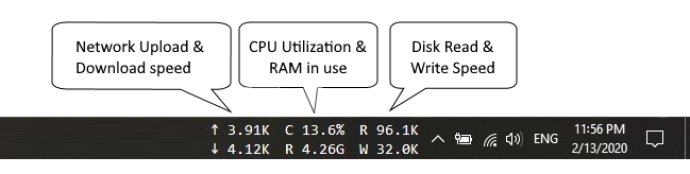
With TaskbarStats, you can keep an eye on live system stats like Netspeed, CPU & RAM usage, and Disk Speed. These stats appear in a compact layout that doesn't take up much real estate on the taskbar. You can also choose to display stats in different units (Byte/Kilobyte/Megabyte) depending on your preference.
One of the best things about TaskbarStats is how lightweight it is. This software consumes very little resources, ensuring that your PC won't slow down or lag as a result of its use. Plus, there's virtually no configuration required. Simply install the software and let it do its thing!
Another great feature of TaskbarStats is that it automatically updates stats every second, so you don't have to worry about manually refreshing the dashboard.
The only downside to TaskbarStats is that you may need to right-click on the taskbar twice to show the menu. However, this is a small inconvenience that's easy to overlook given the software's many benefits.
Overall, if you're seeking a software solution that provides a convenient way to monitor your computer's performance, TaskbarStats is definitely worth checking out.
Version 20.2.14.1: New Release