Temp File Cleaner is a powerful software that helps users manage temporary files efficiently. With its user-friendly interface and robust engine, it allows creation of complex cleansing scenarios and rules easily.
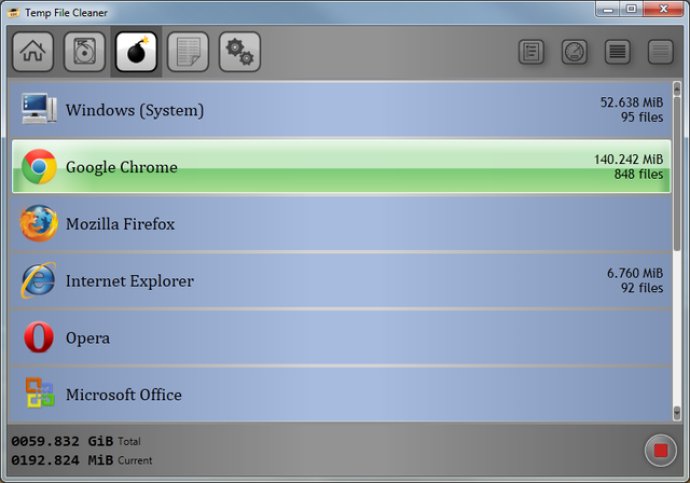
What's more, managing multiple drives is a breeze with TFC. It supports various drive cleaning capabilities, allowing you to clean any or all of your drives. The cleaning engine scans all accessible user accounts, deleting internet files, cookies, browser history, recent files lists, Windows temp folders, Windows update uninstall files, emptying the recycle bin, and more. You can customize the cleaning process to your heart’s content through selectable options embedded within the application.
Even if the process comes across a locked file, it doesn't get aborted, and it can reset permissions if necessary. Convenience is a priority with the application being distributed as a Windows installer, which is easily uninstallable through Add/Remove Programs. And if you're on the go, you’ll love that there's a portable version available on the website. It doesn’t require any installation and can be run directly from a USB flash drive.
For novice users, detailed guidance is available through the help page, which explains everything in detail, including paths being cleaned and how to configure various cleaning options. Tech-savvy users can incorporate the software into scripts by using its command-line arguments as documented.
For the best results, close all running applications before running the Temp File Cleaner. For the most thorough cleaning, run the application as an administrator account that has the necessary permissions to execute cleanings on all disk locations.
The Temp File Cleaner is free to use for personal purposes, but donations are welcomed as they help in recovering server costs. Overall, this software is an excellent choice for anyone looking to free up disk space by eliminating unwanted temporary files.
Version 4.2.2:
- This is a hotfix release, which includes only bugfixes.
- Fixed a problem with the /logpath command line argument.
Version 3.1.1:
- Completely rewritten cleaning engine, optimized for improved speed and future expandability.
- Redesigned interface makes it easier to select the desired cleaning options.
- Additional options added for greater flexibility.
- Added the option to save the log file from the user interface.