The Thunderbird Attachment Extractor is a software tool that automatically exports attachments from Thunderbird email files. It allows users to extract and save email attachments from multiple Thunderbird mail files simultaneously, streamlining the process.
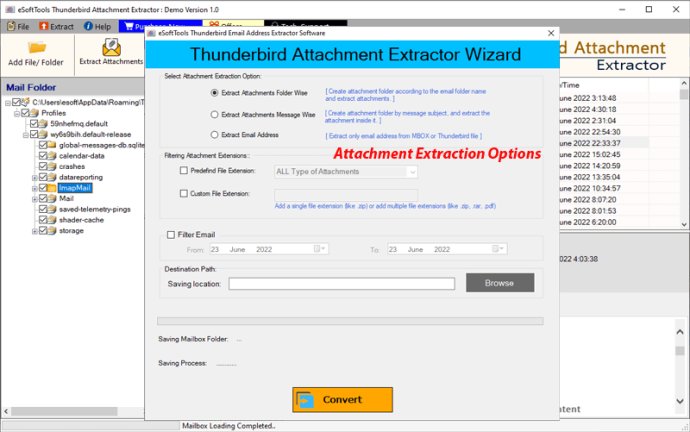
One of the standout features of this software is its ability to extract attachments of all types from Thunderbird email files in batch mode. This means you can extract attachments from multiple files at once, saving you a lot of time and effort. Additionally, you can also extract email addresses from Thunderbird emails, whether it's all email addresses or specific fields.
Another useful function is the ability to filter attachment extensions and extract attachments of a specific type from Thunderbird emails. This allows you to customize your extraction process and focus on extracting only the attachments you need.
When it comes to adding email files, the software offers three distinct options: Select MBOX File, Select Folder, and Auto-Load profile. This flexibility allows you to choose the most convenient method based on your specific needs. In just a single click, you can auto-load all mail folders of your Thunderbird profile from their default location.
Before extracting attachments, the software provides a preview of Thunderbird mail folders and their inner emails. This feature allows you to review the contents before proceeding with the extraction process. Additionally, you can select specific mail folders and extract attachments only from emails within those folders.
To ensure that your extracted Thunderbird email attachments are organized, you have the option to save them folder-wise or message-wise. This allows you to easily locate and manage your extracted attachments later on.
If you are looking to extract attachments from emails of selected dates, the software enables you to make a selection of email dates and extract attachments accordingly. This provides you with even more control over the extraction process.
You can also specify a saving location manually from your drive to save the extracted attachments. This allows you to choose a location that suits your preferences or organizational needs.
The Thunderbird attachment extractor software supports mail files of all Thunderbird editions, including 115.0, 102.0, 91.0, 78.0, 68.0, 60.0, and others. This ensures compatibility regardless of which Thunderbird edition you are using.
In terms of usability, this software has an easy and smart graphical interface that caters to both technical and non-technical users. This makes it a user-friendly option for anyone looking to extract attachments from Thunderbird emails.
To top it off, the software is compatible with all editions of Windows operating systems, including Win 11, 10, 8.1, 8, 7, and below versions. This means that regardless of which Windows version you are using, you can still benefit from its functionalities.
If you're unsure whether this software is right for you, eSoftTools offers a demo edition of Thunderbird Attachment Extractor. This allows you to test the software without any charges. With the demo edition, you can extract attachments from up to 15 Thunderbird emails free of cost.
Version 1.0: New launched Thunderbird Attachment Extractor Software by eSoftTools