NLX software converts UNIX and Apple Mac new-lines into PC compatible new-lines to make text files readable on IBM PC screens. It also includes STRINGS to extract text portions from WP documents and HEAD to display file parts. Paged output and various options are available.
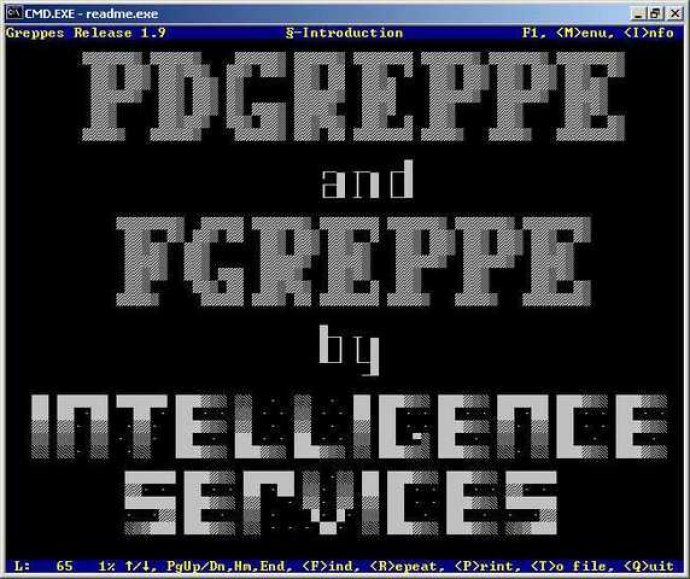
TTT's offer three versatile options for users to explore: NLX, HEAD, and STRINGS. NLX is an outstanding feature that enables you to convert text files ordinarily used for UNIX or Apple MAC into MS-DOS usable ones, making it much easier to manipulate these files. STRINGS, which is another amazing TTT tool, allows you to rip sequences of text characters out of binary files so that you can see their internal structure. Finally, HEAD provides users with the ability to view the front, middle, or end of files.
One of the most significant advantages of TTT is its speed. These tools can process up to several hundred medium-sized files PER MINUTE on an average PC. Additionally, NLX specifically offers automatic backup functionality to protect the original content of files. NLX safely and securely handles text files of UNIX or MAC formats and converts their new-line sequences to IBM-PC formats. Furthermore, STRINGS can extract text from non-text files, providing options to include white-space for ease of reading.
The TTT HEAD tool is a favorite among users as it's a version of a well-known UNIX utility. HEAD enables users to view specific amounts of lines at the front, middle, or end of files. Moreover, this tool excludes empty lines from display, enhancing the user experience immensely. These utilities accept DOS 8.3 file names on the command line with options -F and -D for IFS or Long File Names.
What's remarkable about TTT's is the many options or features that can be used to alter its operation. This flexibility is convenient when conducting complex operations or when you require specific results. TTT's options include recursive descent through a file system, multiple drive specification, data logging, and the display of spaces and tabs as dots and diamonds. TTT's also allow for the extension of potential command-line arguments beyond the shell maximum via command-line argument files.
TTT's can be invoked from batch files, enabling users to perform routine tasks without hassle. Overall, if you're looking for powerful MS-DOS command line tools for Text Examination and Translation, TTT's is an excellent option to consider.
Version 2.4: N/A