Tweddo is a comprehensive photo editor designed for restoring and enhancing photo archives with basic image editing tasks. It offers advanced features similar to those in Photoshop or Lightroom while enabling effortless photo enhancement. A free trial is available.
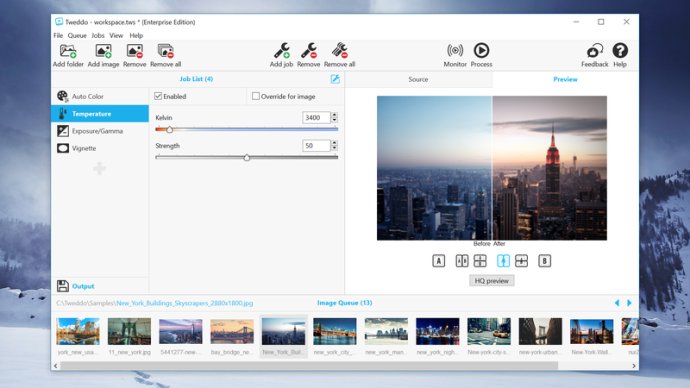
With 53 processing jobs to choose from, Tweddo lets you resize, crop, rotate, apply effects, annotate and date stamp, add watermarks, and more. You can also rename, move, copy, and delete originals, or strip images from EXIF data and comments. But what sets Tweddo apart is its expertise in restoring and enhancing scanned photo archives and general photos. It comes with 21 smart and automatic image processing jobs, like manual and automatic color correction, contrast and gamma correction, sharpening, noise reduction, multi-cropping, fixing photo negatives, and cleaning up dust and scratches.
Tweddo is all about flexibility and customization. You can configure it to suit your specific needs, and you can override configurations per photo to provide individual treatment when necessary. Plus, you can preview the output before and after in a split view and make changes accordingly.
One of the biggest advantages of Tweddo is its wide support for all common image formats, including RAW, BMP, JPEG, JP2, PNG, GIF, TIFF, ICO, TGA, and PSD. It can also output to multiple files of different types, making it a great image converter. And if you have a large collection of photos to edit, you can use Tweddo to watch over your folders for new images and process editing tasks automatically.
Best of all, Tweddo is available for free for basic image editing needs, with paid versions for more advanced needs. So why not give it a try and see for yourself how it can improve your photo editing workflow?
Version 1.0: Initial release