UGOT Drive Power Manager is a software that lets you manage and schedule your computer's power settings. You can easily switch power plans and set them to change automatically based on network connections. It's a convenient tool to help organize your PC's power consumption.
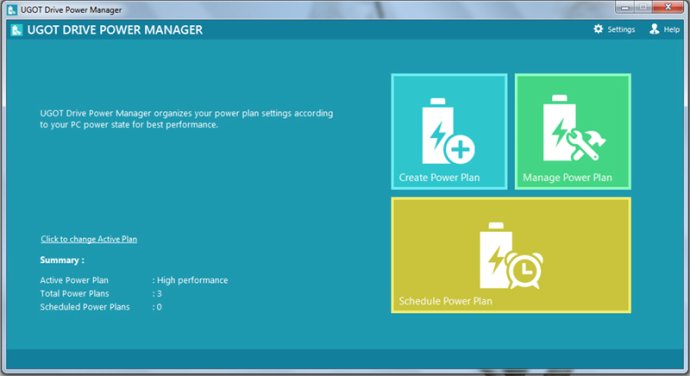
Using UGOT Drive Power Manager is easy. Users can create a new power plan by selecting one of three options: create power plan, manage power plan, and schedule power plan. To create a new power plan, the user must provide a plan name and choose actions for Plugged-In and Battery mode, such as PC shutdown, sleep/hibernate, brightness, and lock computer.
The Schedule Power Plan option allows users to select an existing power plan and edit, remove, or disable it any time. They can schedule power plans based on two main schedule types: time and network. If they choose the Time schedule type, they can enable four main options: Run Now, Run Once, Run Daily, and Run Weekly. When they go with the Network schedule type, users can select specific networks for particular power plans.
The Manage Power Plan option shows users three default power plans (Balanced, High Performance, and Power Saver) and other plans they created. Users can create, edit, and delete existing plans in this section at any time.
If users want to change power plan settings, they can go to Settings. They can either load default software settings or choose their preferences from the given list of options, such as Battery status, Power Plan changes, Automatically manage network change, and many more.
Overall, UGOT Drive Power Manager is a simple and effective tool for Windows users who want to create, manage, and schedule power plans to optimize their PC's performance.
Version 1.0.0.1: N/A