An efficient compare/merge software that performs line-by-line analysis of text or binary files, and folder comparison for individual and recursive directories including all subdirectories. Ideal for managing file versions and folder synchronization efficiently.
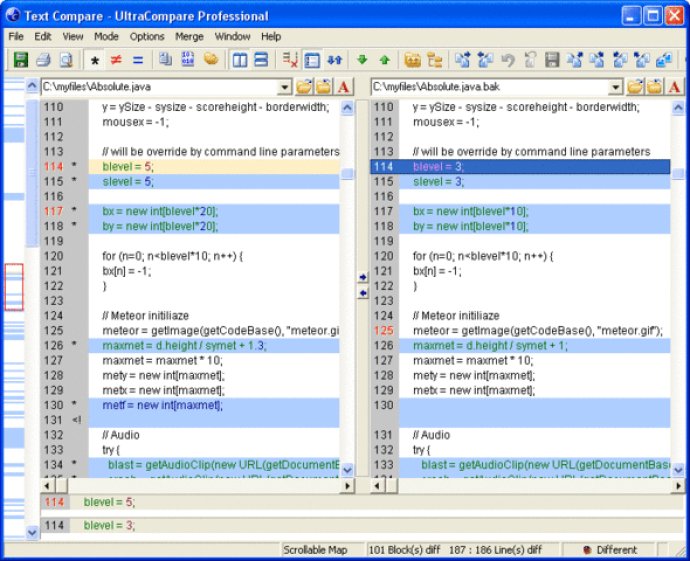
The software's file compare features allow for line-by-line comparison of files, as well as pasted snippets. The fast and smart binary compare feature is also included. In text compare mode, there are options to ignore blank lines, whitespace, or case.
The difference summary is a handy feature that includes the total number of lines or blocks that are different. Both 2-way and 3-way file compare is available.
The folder compare features include both single and recursive folder compare options. Users can filter file type(s) to only display desired files in the folder compare. Like file compare, drag and drop folders or direct entry is supported.
The difference summary for folders includes file size, creation date, format, and content. Users can compare folders recursively and force all files to be compared as text or binary. There is also a preview pane to display text of different files.
Flexible configuration options include user profiles for all compare modes, configurable key mapping, configurable toolbars, and command line options. The text compare mode includes many options to ignore case, spaces, blank lines, line terminators, and specify output files. Folder compare mode allows the comparison of folders and specify output files.
This software even includes an indexed HTML Help feature and runs both as a standalone product and from within UltraEdit/UEStudio. Overall, this software is a comprehensive compare/merge tool for both text and binary files, with plenty of customizable options for different use cases.
Version 8.30: Compare text snippets, Save As dialog, multi-line merge in Line Mode Merge, character-to-character line comparison, Customize display of timestamps, Ignore file timestamp differences in folder compare, Option to use registry/INI file for settings, Other performance improvements
Version 8.10: Compare text snippets, Save As dialog, multi-line merge in Line Mode Merge, character-to-character line comparison, Customize display of timestamps, Ignore file timestamp differences in folder compare, Option to use registry/INI file for settings, Other performance improvements
Version 7.20: Compare text snippets, Save As dialog, multi-line merge in Line Mode Merge, character-to-character line comparison, Customize display of timestamps, Ignore file timestamp differences in folder compare, Option to use registry/INI file for settings, Other performance improvements
Version 7.00: Compare text snippets, Save As dialog, multi-line merge in Line Mode Merge, character-to-character line comparison, Customize display of timestamps, Ignore file timestamp differences in folder compare, Option to use registry/INI file for settings, Other performance improvements
Version 5.10: Compare text snippets, Save As dialog, multi-line merge in Line Mode Merge, character-to-character line comparison, Customize display of timestamps, Ignore file timestamp differences in folder compare, Option to use registry/INI file for settings, Other performance improvements
Version 5.00: Efficiency (performance) enhancements, Column Data/Range Comparison, Goto line/column number, Output/Print enhancements, Display line number and column number in status bar, Allow comparison of FTP folder to local folder, Ignore user specified folders and file types, Compressed Java JAR support
Version 4.20a: Mouse selection enhancements, Improved detection of next/previous difference, Status bar progress feedback enhancements, Word wrap and relational lines in full screen mode, Folder mode compare enhancements, Accept All menu item, Vista enhancements
Version 4.10a: N/A
Version 4.10: 3 Way Folder Compare/Merge
Version 4.00: 3 Way Folder Compare/Merge