Protect your digital photos and images from unauthorized use with uMark, a batch photo watermarking software. Add customizable watermarks, including text, logos or copyright information, to your images for increased security.
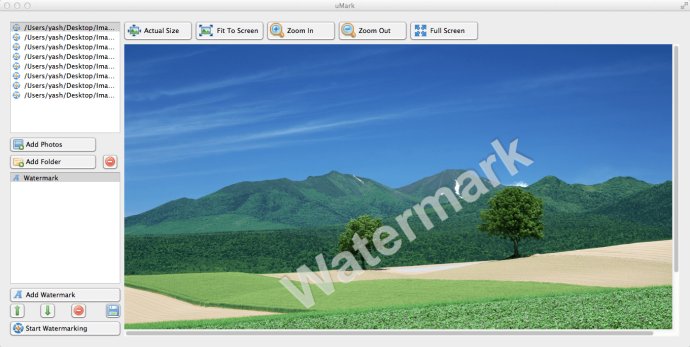
uMark provides users with plenty of customization options, including the ability to set a custom font and color, adjust transparency, and insert special characters like © and ®. Watermarks can be placed anywhere on the image, using customizable presets or exact x/y positioning. The software supports multiple image formats and lets you convert your images from one format to the other. You can also rotate and tile your watermarks as needed.
Once you've designed your watermark, you can save the settings for future use so that you don't have to start from scratch every time. uMark also saves watermarked images in a separate folder so your original files remain unchanged. Additionally, uMark can be used as a batch thumbnail generator, batch converter, and image viewer, making it a versatile tool for all your photo needs.
Overall, uMark is an excellent software solution for anyone who needs to protect their digital photos with visible watermarks. Users can try uMark for free for 15 days, making it a risk-free option for anyone who wants to test it out before making a commitment.
Version 5: N/A