This software helps test computer's ability to support Unicode and checks font's ability to support different characters. It can be used as a learning tool to explore the Unicode character set. Different font types like Courier, TimesRoman, Symbol, Dialog and Helvetica are displayed.
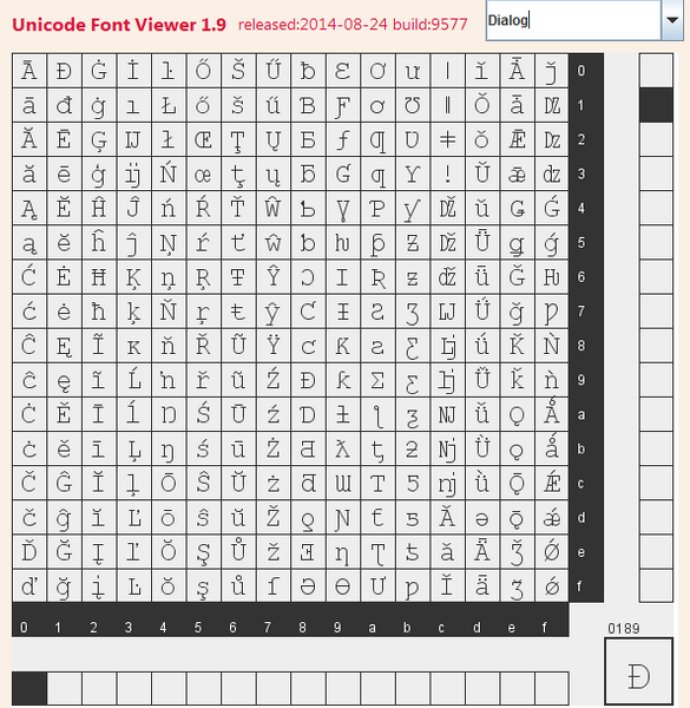
The copyright for this software belongs to Nic Fulton of Reuters Ltd. with a modification by Roedy Green of Canadian Mind Products. To install, simply extract the zip download with WinZip (or similar utility) into any preferred directory, typically C:\. It's recommended to tick off the "user folder names" option. To execute the application, type "java.exe-jar C:\com\mindprod\unicode\unicode.jar" into your command line, adjusting as needed based on the actual location of the jar file.
Overall, Unicode Font and Test is an excellent resource for individuals wanting to better understand Unicode support and character display in various fonts. Its functionality and user-friendliness make it easy to test and confirm font suitability for the characters you need to display on your computer.
Version 1.9: bigger, anti-aliased, easier to read fonts.