This software relocates linked attachments in Outlook items like emails, contacts, and calendars for free. The links stay unchanged while files get moved.
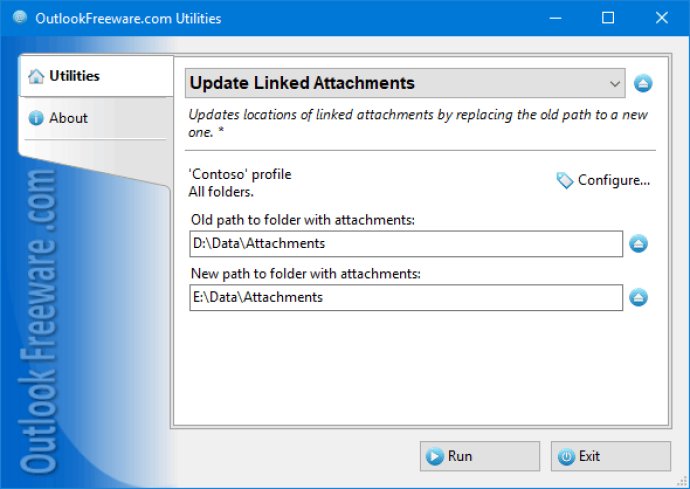
One big advantage of using links instead of attachments is that it can help free up space in your mailbox or Exchange Server public folders. And if you need to move the saved attachment files to a different location (for instance, if you get a new computer or need to rename a folder), this utility can help with that too.
To use the "Replace Attachments with Links" utility, just select the relevant Outlook folders and specify the old and new locations of the attachment files. You can also limit the types of Outlook items that get processed and choose a specific date range. And if you need to automate the process across multiple users, the command line option allows you to use the utility within scripts, batch files, and other scenarios.
Overall, "Replace Attachments with Links" is a useful tool for anyone who wants to better manage their Outlook attachments and keep their mailbox or public folders organized.
Version 4.20: New features and enhancements.
Version 4.19: New features and enhancements.
Version 4.18: New features and enhancements.
Version 4.17: New features and enhancements.
Version 4.16: New features and enhancements.
Version 4.15: New features and enhancements.
Version 4.14: New features and enhancements.
Version 4.13: New features and enhancements.
Version 4.12: New features and enhancements.