USB Block safeguards your computer against data loss by blocking duplication of data to external drives, USB ports, flash disks, CDs/DVDs, among others. It also offers device blocking options to prevent unwanted access to your computer.
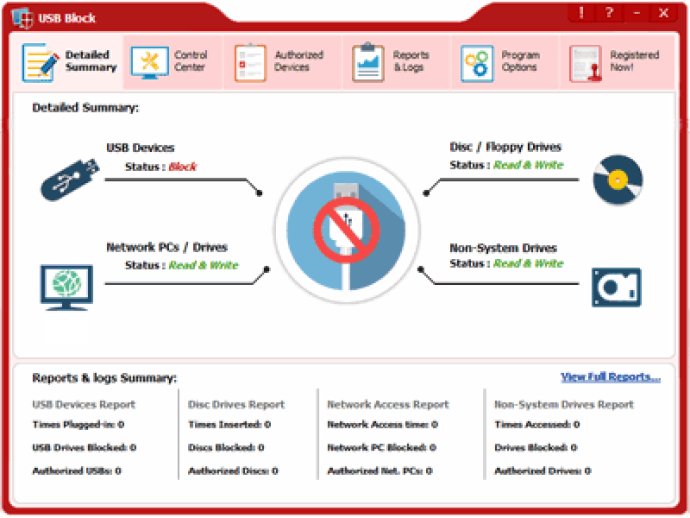
Moreover, USB Block also prevents unauthorized copying of files and folders directly to CDs/DVDs, offering unparalleled security to your data. It blocks unauthorized network computers, non-system drives and other potential loopholes to keep malicious activity as far away as possible from your PC.
If you run an office with multiple computers, installing USB Block on each one assures your files are not being illegally copied by your employees. Whenever an external device is connected, USB Block prompts for a password, granting full access only to those with the correct credentials.
With USB Block, blocking devices even in safe mode is now possible, which makes it impossible for unauthorized parties to copy personal files and documents from the boot menu. Additionally, the Stealth Mode feature allows you to stay invisible, preventing anyone from discovering your private files and folders.
This software is perfectly compatible with 23-bit and 64-bit versions and is updated regularly with the latest features. It works on Windows 10/ 8/ 7/ XP/ Vista and more, making it the go-to solution for anyone seeking uncompromising data security.
Version 1.8.1: Minor bugs fixed including opening application without internet after registration bug, password notification screen freezing bugs.
Version 1.8.0: This version fixes BSOD issues on some newer version of Windows 10.
Version 1.7.9: This version fixes known UI glitches, minor bugs and BSOD issues for Windows 10.
Version 1.7.6: This version has been updated for enhanced performance on Windows 10.
Version 1.7.4: Minor bugs fixed including device authentication bug after restart, close button bug in Prompt Window and temporary device authentication bug.