TTDSOFT USB Pen Drive Copy Protection and Encryption software allows the protection and encryption of any type of data, audio, video, and image files, including flash files. It features anticloning and management capabilities, and can be used with any make or size of USB drive.
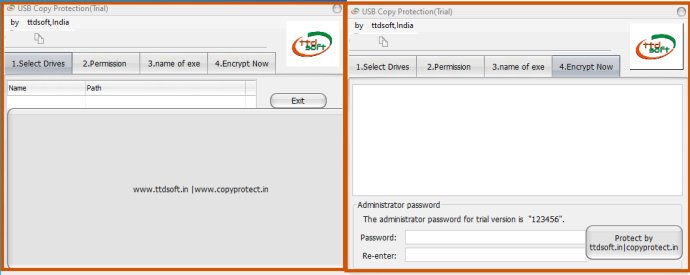
One of the standout features of this software is its anti-cloning technology, which prevents anyone from making a 1-to-1 copy of your pen drive or HDD. This is achieved by creating an image of your pen drive that cannot be copied to another drive.
Once you have installed the Copy Protection environment on your device, you can manage protection for unlimited times. This means that the admin or owner of the device can control who has access to the protected data, and can change the settings as needed.
Another great benefit to ttdsoft Copy Protection is its compatibility with all types of media. Whether you have a pen drive, HDD, or SD RAM, this software can work with any make and any size.
Access to protected files is restricted to up to three users, who can view the files but cannot copy or move them without permission from the administrator. This gives the owner of the data full control over who can access and use the protected files.
The software also includes an admin password control feature, which allows the owner to set and change the password as needed. If you forget your password, however, ttdsoft support will not be able to help you recover it.
User creation control allows the admin or owner to create up to three users in the copy protected USB pen drive/HDD, with full control over their access and usage.
Finally, ttdsoft Copy Protection offers a wide range of controls over your data, including copying, deleting, adding, removing, data date validation, number of times viewing, printing, and hiding data. All of these controls are easy to use and require no programming skills.
Overall, ttdsoft USB Pen Drive Copy Protection and Encryption is a simple, user-friendly solution for anyone who needs to protect their important data from unauthorized access or copying.
Version 7.0.W: new ver