USB Lockit is an essential software that password-protects your USB drive on Android and Windows. It secures your personal files, including photos, audios, and videos, from unauthorized access. Once locked, your device will be impossible to access, giving you peace of mind.
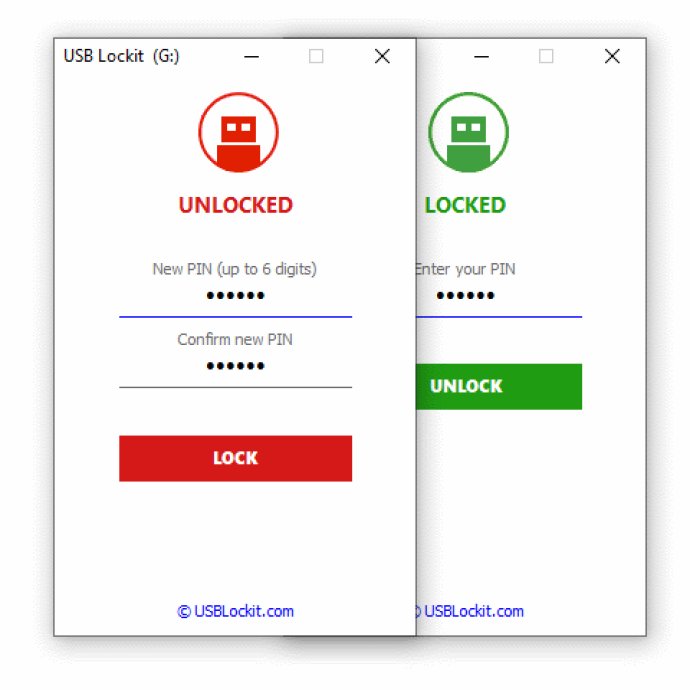
Using USB Lockit is easy and fast. It only takes three simple steps to lock your USB drive and protect your files. Firstly, set a PIN and click on the LOCK button to encrypt all your files. Secondly, when you need to access your files, enter the PIN and click on UNLOCK. Lastly, when you're done with your files, you can simply click on LOCK to relock the USB drive.
However, the software prompts a warning that users who lose or forget their PIN won't be able to recover it. Therefore, it's important to write it down in a safe place to avoid losing access to the files.
USB Lockit is compatible with all operating systems, and it works with all USB flash drives that are formatted in FAT32/exFAT. It's available for use on Android and Windows PC, and it supports multiple languages, including English, German, French, Spanish, Italian, Portuguese, Russian, and Chinese.
In conclusion, USB Lockit is an efficient tool for locking your USB drive and keeping your files safe from unwanted access.
Version 2.8: Added support for external SSD drive.