This software offers a USB port sniffer, protocol analyzer, and data logger to monitor and analyze USB device activity. It can capture and view connection traffic data and perform data acquisition and testing.
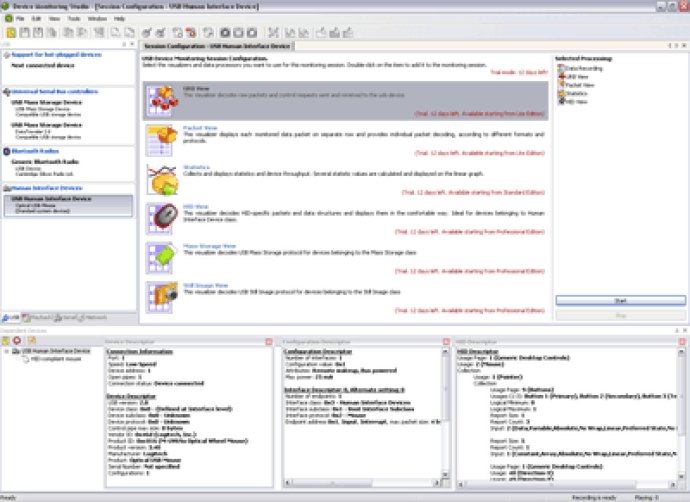
One of the key benefits that the USB Monitor provides is its ability to monitor the data flow between USB devices and Windows applications. This makes it an excellent choice for debugging port connections, developing and reverse-engineering protocols, and implementing device driver and hardware development. Additionally, this software is perfect for researching the functionality of any third-party hardware or software, as well as for testing software and hardware functionality.
Designed to cater to a wide audience, the USB Monitor is perfect for programmers, beta-testers, software developers, hardware engineers, IT support specialists, industrial control personnel, SCADA software engineers, science technicians, systems integrators, consultants, lab experts, and University students. In fact, anyone who needs to monitor and analyze USB device activity can benefit from this software.
So, if you're looking for a powerful and versatile monitoring tool that comes packed with features, then the Software USB port sniffer is definitely worth checking out. With its user-friendly interface, data acquisition and control tools, and protocol analyzer functions, it is sure to become an indispensable part of your toolkit.
Version 6.43.00.4475: New features: New data visualizer Structure View. Capture filter, display filter and root protocol for USB packets. Custom USB protocol analyzer.
Version 6.19.00.3134: New option to hide packet tooltip in Raw Data View
Version 6.17.01.3036: New option to hide packet tooltip in Raw Data View
Version 6.12.00.2322:
New Features:
New Raw Data View Visualizer
Filtering for Packet View
Quiet installation mode
Version 6.11.00.2310:
New Features:
New Raw Data View Visualizer
Filtering for Packet View
Quiet installation mode
Version 6.02.01.2160:
Filtering data by endpoints support.
Monitored Packets Coloring in the Following Data Visualizers:
URB View
Mass Storage View
HID View
Still Image/MTP View
Audio View
Video View
Communications View
Version 6.02.00.2150:
Filtering data by endpoints support.
Monitored Packets Coloring in the Following Data Visualizers:
URB View
Mass Storage View
HID View
Still Image/MTP View
Audio View
Video View
Communications View
Version 5.22.00.1627:
New Features:
High-Speed Operation Mode
Parsing of USB Communications Class packets
Filtering support
Log Files Drag-n-Drop Loaging
Version 5.20.00.1573:
New Features:
Parsing of USB Communications Class packets
Filtering support
Log Files Drag-n-Drop Loaging
Version 5.11.00.1452:
New Features:
64-bit Platform Support
Updated Features:
Log Files Sharing