USB Secure is a tool that can password protect any portable media, such as USB drives, external drives, and memory cards. It is easy to use, supports plug and play, and does not require admin rights or installation on other computers.
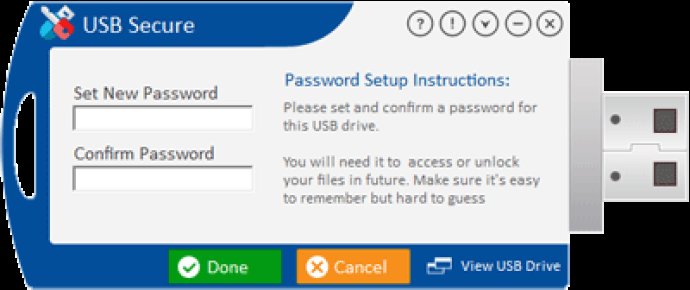
USB Secure is quite hassle-free, and you don't have to be a tech expert to master it. USB flash drives are a popular way of transferring data from one computer to another, given that they are affordable and small in size, yet can carry gigabytes of data. However, they do pose security risks considering that they can get lost, or even stolen.
Using secure USB drives that require password protection is essential in today's world, considering the value of data that can be lost or stolen. With USB Secure software, you can easily protect your USB flash drives and all other external storage devices with passwords.
The software offers a simple, easy to set up program that guides you on how to install the software on your USB drive. After installing, you need to set and confirm a password to protect your drive and all the data in it. Every time you plug your drive in, you need to input this password to access your data.
USB Secure doesn't require any Administrator rights to run, and there is no need for installation on the other end to retrieve the protected data, which is very convenient. Moreover, the software supports plug and play and automatically prompts you for a password once you plug your drive in.
Overall, USB Secure is compatible with all flavors of 32 bit and 64 bit of Windows 11, Windows 10, Windows 8, Windows 7, Vista, XP, 2008 Server & 2003 Server, making it quite versatile.
Version 2.2.2: This version resolves some issues related to USB Secure's compatibility with Windows 11.
Version 2.2.1: Maintenance update, some minor GUI glitches have been fixed in this update.
Version 2.2.0: Maintenance update, Improvements for better compatibility and application handling.
Version 2.1.9: Maintenance update, a few bug fixes & better compatibility for all variants of Windows 10.
Version 2.1.8: This version has been updated for enhanced performance on Windows 10.
Version 2.1.7: The latest version of USB Secure brings you better security, improved compatibility and the recent minor bugs are now fixed.
Version 2.1.6: The updated version brings you improved security for USB drives along with minor bugs being fixed.
Version 2.1.5: The latest update of USB Secure comprises of improved compatibility and the minor bugs have been fixed.
Version 2.1.4: Minor bugs fixed along with improved security for USB drives, Flash disks and other external devices.
Version 2.1.3: The updated version of USB Secure comes with improved compatibility with Windows 10 and minor bugs have been fixed.