User Time Administrator enables computer usage control by scheduling time intervals and limiting usage hours per child per day, providing precise and effective management.
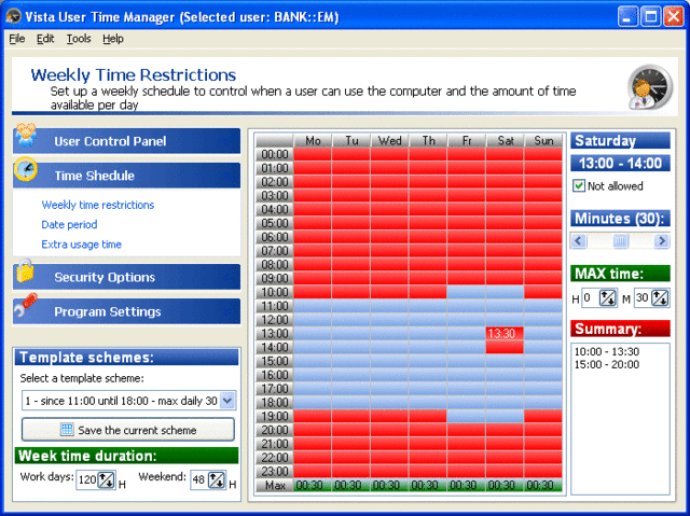
With User Time Administrator, you can set specific time intervals and determine the number of hours that each child can use the computer per day or week. You can also define which users will be allowed to use the computer without any limits. This software provides a variety of scheduling options so you can customize the time limits according to your preferences.
The software comes with an automatic log-out feature that ensures your child will be logged out of their computer when it's time for bed. Additionally, you can prevent PC usage until specified dates, after a specified date, or between certain dates.
For added security, User Time Administrator includes password control to prevent unauthorized users from changing settings or uninstalling the software. The internal file guard system securely protects all files, so the program cannot be deleted by an unwelcome party.
Finally, the intuitive multiuser interface makes managing this software easy and hassle-free. With User Time Administrator, you have complete control over your child's computer usage and can ensure they are using their computer in a safe and responsible manner.
Version 6.1.3.1: new functions and features
Version 5.0.1.1: new functions and features
Version 4.9.4.6: new functions and features
Version 4.9.4.1: new functions and features
Version 4.9.3.71: new functions and features
Version 4.9.3.7: new functions and features
Version 4.9.3.2: new functions and features
Version 4.9.3.1: new functions and features
Version 4.9.2.91: new functions and features
Version 4.9.2.9: new functions and features