Batch Photo Resizer is an efficient software that allows users to resize and edit photos with ease. Users can save their resized images to multiple locations such as disk folder, email, Facebook, FTP remote connection, and Clipboard. It also offers a fully automatic image conversion function with folder monitoring.
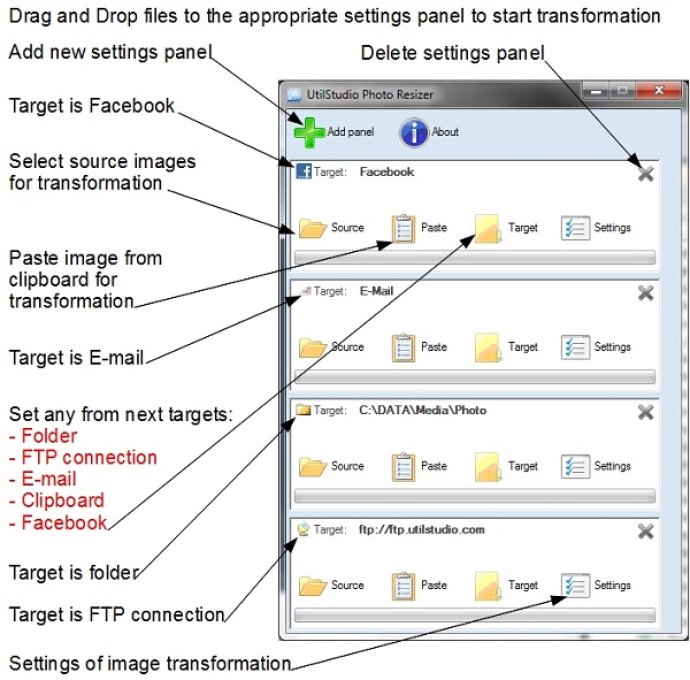
The software can save photos to various targets, including Disk folder, FTP remote connection, email templates, Facebook, and Clipboard. It supports popular image formats such as BMP, EMF, EXIF, GIF, ICO, ICON, JPG, JPEG, PNG, TIFF, and WMF. Additionally, the software remembers as many photo transformation configurations as you need, making it easy to reuse your settings.
Using the software is easy. Simply drag and drop photos to the relevant settings panel to initiate the transformation process. You have the option to store or send photos to the selected target. The software also supports Clipboard to Clipboard image transformation, allowing for seamless copy-pasting.
Batch Photo Resizer supports sending photos via email using various email providers such as Gmail, Live, Hotmail, AOL, Yahoo, etc. It also has an automatic monitoring function that enables fully automated conversion of images from a folder tree. This function allows for automatic resizing or watermarking of images on the server or with storing to your server. Once a new file appears in the monitored folder, the image conversion process will start automatically, and the resulting image will be saved to the selected target.
In conclusion, Batch Photo Resizer is feature-packed, user-friendly, and an excellent option if you need a tool to resize and transform images in bulk.
Version 1.3.29: Improved version