Software replacing Windows' default file open, save, and folder selector dialogs with upgraded Filesystem Dialogs. Enhancements make selecting files and folders easier and more intuitive. Comdlg32.dll exported functions are superseded, improving user experience.
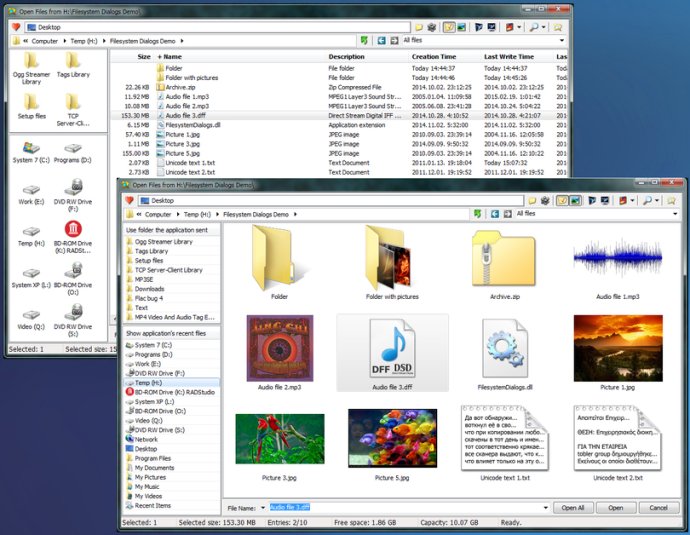
One of the best features of Filesystem Dialogs is that all window/column position/size (sorting) settings are saved for every application. Users also have the option to choose to always use their favorite dialog settings for a more personalized experience. Additionally, the software boasts an excellent multi-threaded thumbnail mode that supports more formats than Windows' dialog, plus audio files.
Another great thing about Filesystem Dialogs is its ability to cache thumbnails on a per-folder basis. This feature functions similarly to Windows' Thumbs.db but with slightly better quality and audio file support. If bass.dll is found, audio thumbnails are generated from all formats that BASS supports. FreeImage.dll is also supported, which adds many more formats.
Furthermore, this program offers a customisable favourite folders list, drag and drop functionality, and the implementation of the best folder selector (with recent and favourite list). Users can also access a recent document list on a per-application basis with just one click, as well as a recent folder list that is easy to access.
Filesystem Dialogs also includes a user interface styling system, complete with 30 built-in styles to choose from, adding another layer of customization options. It automatically decodes URL encoded filenames and underscores, making file management even more straightforward. There is also a viewer for pictures/images/videos and an integrated web browser for the rest of the files, plus a secondary display viewer mode for dual display setups. Finally, this software is fully Unicode-compatible.
One caveat is that the unregistered version is a 25-day trial version, and the Enable/Disable option is not available. However, overall, Filesystem Dialogs impresses with its powerful tools and user-friendly features that make it a must-try for anyone looking to enhance their file management experience.
Version 1.2.7.722: Fixed reading tags for MP4 files with 64 bit atom sizes.
Version 1.2.7.721: Video preview is now performed with Windows Media Player ActiveX control.
Version 1.2.7.720: Fixed shell change notification when a file is copied into the currently listed folder or an existing file changes.
Version 1.2.7.719: Thumbnail shadow fixed and is 2 pixel thick, fixed crash on context menu close and image thumbnails transparency.
Version 1.2.7.718: Added a 1 pixel shadow for thumbnails when appropriate and fixed animated list mode details texts when using DPI scaling.
Version 1.2.7.717: Added last write date time display for folders for the animated list mode and added balloon hints file icon for the animated list mode.
Version 1.2.7.716: Added support for user interface DPI scaling on Windows 8 and up.
Version 1.2.7.715: Fixed animated list view file name fade out on file list re-order.
Version 1.2.7.714: High DPI display compatibility (Windows' display scaling).
Version 1.2.7.713: Improved ID3v2, Flac and MP4 tag loading speed, ID3v1 tags are interpreted with the current system locale code page and added Winamp 5.6 genres.