VaySoft PDF to EXE Converter converts PDF files to secure self-running EXE files. Get more information at www.vaysoft.com.
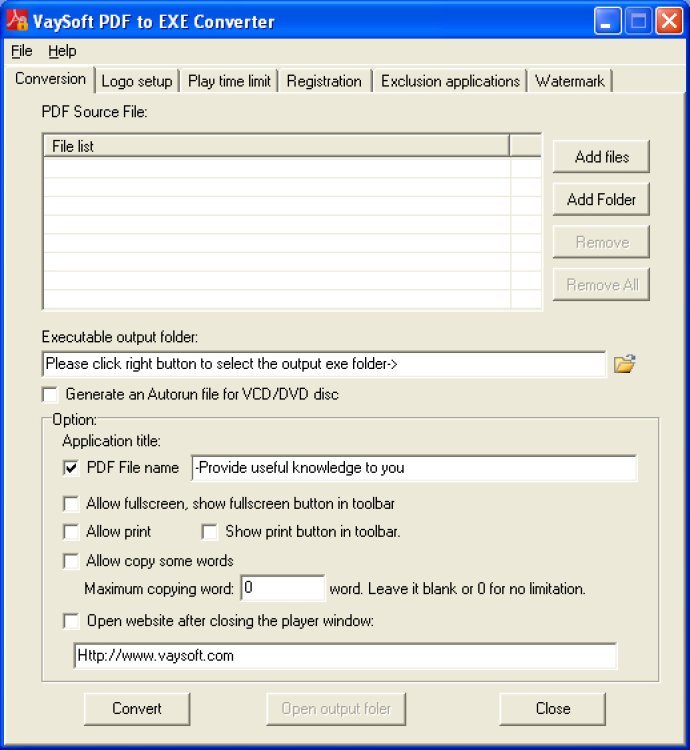
One of the standout features of VaySoft PDF to EXE Converter is its ability to enable you to set private icon images for output EXE files and configure picture images before or after the PDF is played. This means that you can create your own customized, irregular, or even animated welcome interface. Plus, image support is not limited to just JPG, BMP, EMF, with PNG and GIF files also being supported.
As an added level of security, VaySoft PDF to EXE Converter encrypts the original PDF file so that the output EXE files get the PDF data through memory stream instead, meaning that your users cannot get it in their computer's hard disk. This feature will keep your PDF file safe and prevent others from accessing it.
Moreover, VaySoft PDF to EXE Converter also protects your PDF file from being copied, printed, or saved. It has a registration feature that ensures only permitted persons can view the PDF. When the output EXE runs for the first time, a dialog box will pop up, asking for the registration key. If the key is correct, the EXE will continue to open the PDF; otherwise, it cannot be opened.
You can even set PDF play time limits with VaySoft PDF to EXE Converter. You can decide whether your users can run the EXE only for a specific number of times, for a particular period of time, or within a particular date. In addition, you have the option to add a string watermark or image watermark.
Overall, if you want to protect your PDF files and ensure that only those who are authorized can view them, VaySoft PDF to EXE Converter is a solid choice. For more details, you can visit www.vaysoft.com.
Version 7.01: N/A