This software adds line numbers to Excel, Access, and Word VBA projects, making it easier to identify the source of errors using the Erl () function.
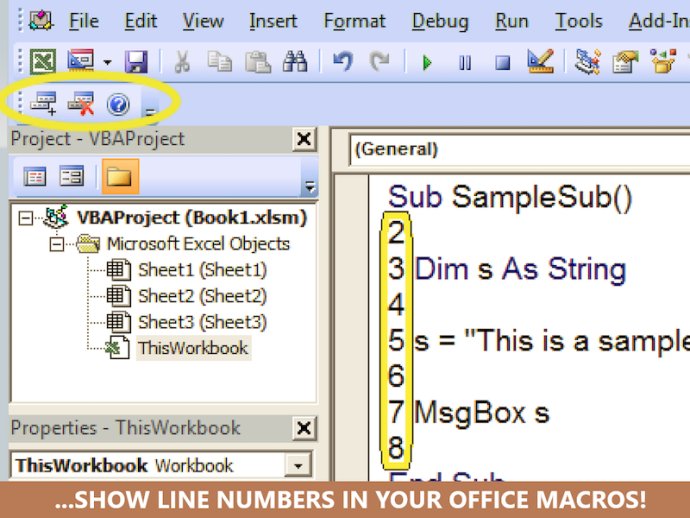
Instant Line Numbers is a software add-on that instantly shows line numbers in your Excel, Access, and Word macro projects. It is really easy to use. Once you have installed it, a toolbar appears in your VBA Editor. With this toolbar, you can toggle line numbers on and off in your code as needed.
Line numbers are very useful for finding the exact location of an error when using the built-in Erl () function. In order for the Erl () function to work properly, it needs line numbers. With Instant Line Numbers, you don't have to waste time counting lines manually or trying to estimate where the error might be. Instead, you can quickly refer to the line numbers shown in your toolbar and easily locate the line at which the error occurred.
In addition to making debugging easier, Instant Line Numbers also allows you to clean up line numbers when you're finished debugging. This means that you can remove all line numbers from your code with just a click of a button so that you have an unobstructed view of your code. This feature is especially useful when it comes to sharing your code with others or when you want to print out a clean copy of your code.
Overall, Instant Line Numbers is an incredibly useful and convenient tool for anyone who works with VBA macros in Excel, Access, or Word. It saves time, helps you find errors quickly, and allows you to clean up your code with ease. So, if you're looking for a way to streamline your VBA workflow, then this software add-on is definitely worth checking out!
Version 6.0: New option to set your own starting number for line numbering! Allows you to keep line numbers unique across multiple projects!