VelociForm is a Microsoft Access software that offers a form for adding, modifying, deleting, and searching data, which can be displayed from any table, query, or SQL statement. Additionally, it utilizes table definition information to adjust format and size of form fields in one or two columns during runtime.
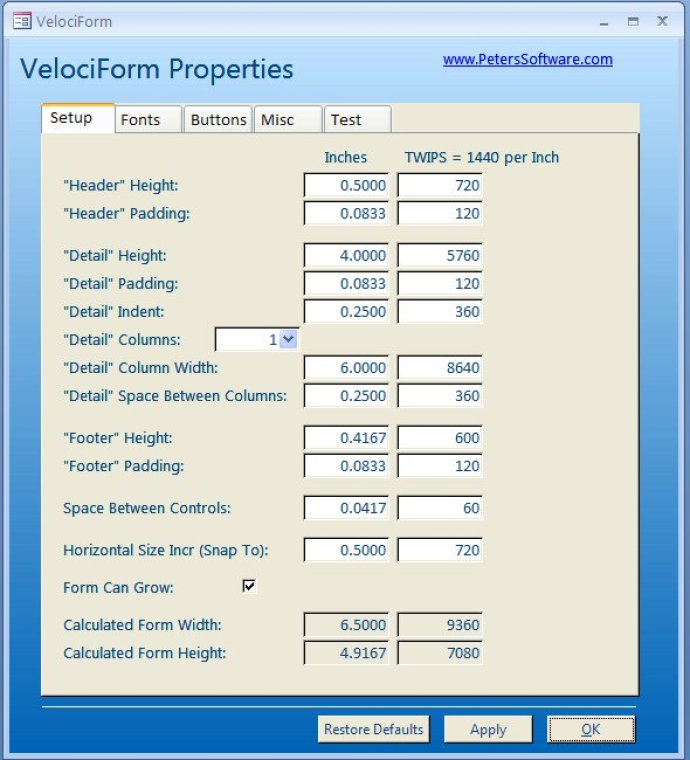
With VelociForm, a developer can save a considerable amount of time by using a single form to handle add/change/delete/search functionality for all miscellaneous tables. Similar to the Access form wizard, VelociForm displays a form based on table or query fields. Unlike the form wizard, VelociForm appears instantly, is fully functional, professionally designed, and fields and labels are sized to fit the data they contain. Furthermore, any table or query changes to the underlying record source are instantly reflected on VelociForm since it is formatted on the fly.
VelociForm is an excellent solution for a beginning Access user who wishes to easily display data on a professional-looking form. Professionals can include VelociForm in their project to significantly reduce the time spent developing forms for miscellaneous tables and reduce the number of forms needed in their database.
VelociForm also supports text, combo and check box controls and their labels. If you require a form with check box controls, combo boxes, and buttons for add/change/delete, then VelociForm has it all, and it will provide it for you instantly! It's simple to add VelociForm into your new or existing applications. All you have to do is import the 4 VelociForm objects, and then use one line of code, or a simple macro to open VelociForm with any of your tables, queries or SQL statements. VelociForm is available for Access 2007/2003/2002/2000.
Version 1.1: Access 2010 32-bit and 64-bit support, bug fixes.