This software automatically downloads and updates up to 30 stocks of financial market intraday data from freely available web sources. It features automatic backups and tools for handling other useful data. Data is downloaded at the end of the trading day.
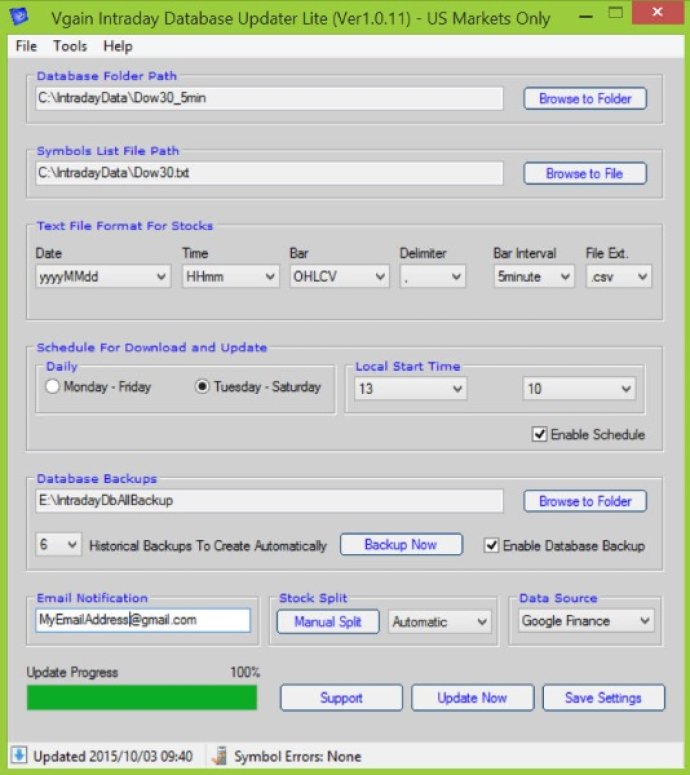
One of the key features of this application is that the intraday download can be done automatically or manually at the end of the trading day. However, it is important to note that this is not a real-time downloader. Upon downloading the intraday data, a database is updated and maintained for continuity. It is worth mentioning that the database may contain up to 30 stock symbols.
In addition to this, the software offers a range of other notable features. For example, it allows you to select either 5minute or 1minute bars for the database. You may also select from various stock file formats, including yyyyMMdd,HHmm,Open,High,Low,Close,Volume. The databases stock text file extension may be either '.txt' or '.csv', such as AAPL.txt or AAPL.csv. Furthermore, you have the option of selecting the desired intraday web data source, such as either Google or Yahoo.
Another useful feature is that you can schedule the download automatically on a daily basis at your desired time, or you may do this update manually after the market has closed. Additionally, the software offers automatic backup database during downloading or do a backup manually at any time, selecting a desired number of backup archives to maintain automatically. You can also automatically do stock splitting during downloading or manually perform the stock split.
When it comes to notifications, you receive an email notification that will inform you of the success or not of the automatic update. You can also Initiate an update of the database from the command line i.e programmatically, e.g. 'C:\Program Files (x86)\VgainSolutions\VgainIntradayDatabaseUpdater\VgainIntradayDatabaseUpdaterLite.exe /Update'.
The software also offers various tools for data manipulation. This includes deleting data in bulk before or after a desired date of one or more selected stocks. You may view an error log of stock symbols that fail, and stocks that fail to download may be easily reviewed and deleted if necessary. Additionally, you can perform symbol data integrity check and edit a selected symbols data manually using Windows notepad.
Finally, the data back-fill limits for Yahoo 5min data is 15days, Google 5min data is 50days, and Google 1min data is 14days. Overall, I highly recommend this software for those who require a reliable and highly adaptable tool for financial market data downloading.
Version 1.0.15: New application release