A streamlined picture management software that lets you effortlessly view, organize, edit, and convert your photos.
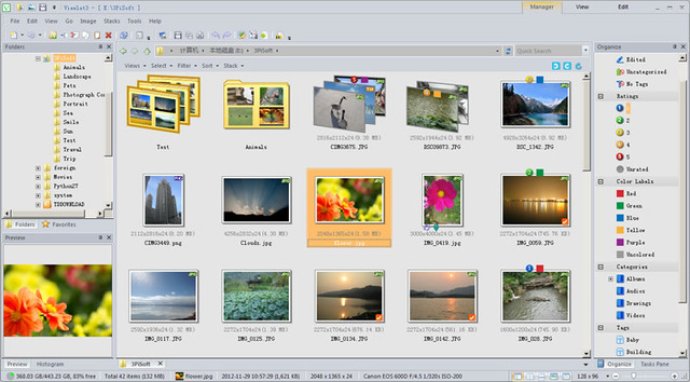
One of the main features of Viewlet is tabbed browsing and viewing. You can find all the folder and image pages arranged as tabs inside the main window, which makes navigation easier. Additionally, you can organize your photos your way, thanks to the option to add tags, create categories, and rate your photos.
Another great feature is the ability to stack multiple images together for further batch processing, saving you time. The software also provides easy-to-use tools that allow you to repair and beautify your photos with professional results.
Viewlet has a fully image batch processing tool that transforms images quickly, and its creative image viewer opens your images at fast speed, offering full-screen mode, quick slide show, smart zoom in and out.
Moreover, the software allows you to set up your own mouse gestures in Options Dialog to access common features. Viewlet also has a powerful browser that displays the list of files and folders in the order and format you desire, making it a file manager and explorer replacement for Windows.
The software has an undo list and history that helps you recover closed tabs by mistake. You can also capture a full screen, selected area, selected window, or window content as an image. Plus, you can quickly view pictures, text files, and other types of files in the preview pane directly.
In conclusion, Viewlet has many more features than the ones listed here, and you can download a free evaluation copy to see them for yourself. We guarantee you won't want to go back to any other software after using Viewlet.
Version 3.0.0.722: This version improves the performance, stability and usability; and fixes some critical bugs.
Version 1.5.1.39: N/A
Version 1.5.0.27: N/A