This software allows users to merge multiple photo files into one film format that can be easily played on any movie player. Supported photo file formats include jpg, bmp, gif, tif, png, wmf, emf, cur, and ico.
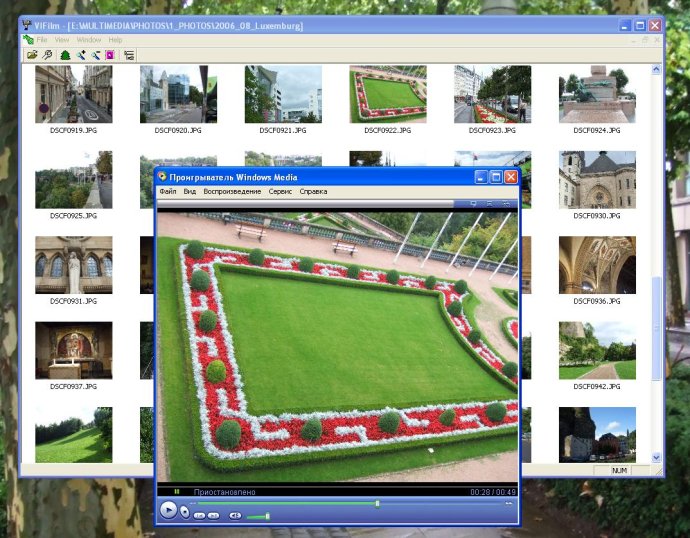
With VIFilm, you can show all photo files from selected directory as a mosaic. You can even select a needed photos and make a film from them. Use mouse double click or key Enter to show a picture in a separate window. Use keyboard keys '+' or '-' to make the size of pictures more or less (or use buttons "Zoom plus", "Zoom minus").
The software comes with an array of useful features to make the experience amazing. Use keyboard key Ctrl+A to select all pictures in mosaic (or use a button "Select all Photos"). Use keyboard key 'Delete' to remove the not desired pictures from mosaic (it will not remove a real files from your HDD!). Use keyboard key 'P' to open a Properties Dialog (or use a button "Show Properties"). You can change the default avi-file name if you need to and change default frames per second value if you desire.
To make a film from the photos placed in miscellaneous directories, copy all needed photos to a temporary directory, and then open that directory in VIFilm. Select all pictures in a window (Ctrl+A), and then use Ctrl+click to unselect the not needed pictures. Use for the Film only the photos (pictures) with identical size (the program was tested with the photos 3Mb, 2048 x 1536 pixels). You can open more than one mosaic at once and make films for every one of them. You can even open more than one picture in separate windows at once.
In conclusion, VIFilm is a fantastic software that allows you to collect all your favorite photos or pictures and create films from them. It's easy to use, comes with useful features, and supports an array of photo file formats. Try VIFilm today, and you will not be disappointed.
Version 1.2: No changes