Visual DialogScript is a programming tool with an interactive editor and debugger that swiftly builds programs and automation scripts. Programs are written in a high-level language known as DialogScript.
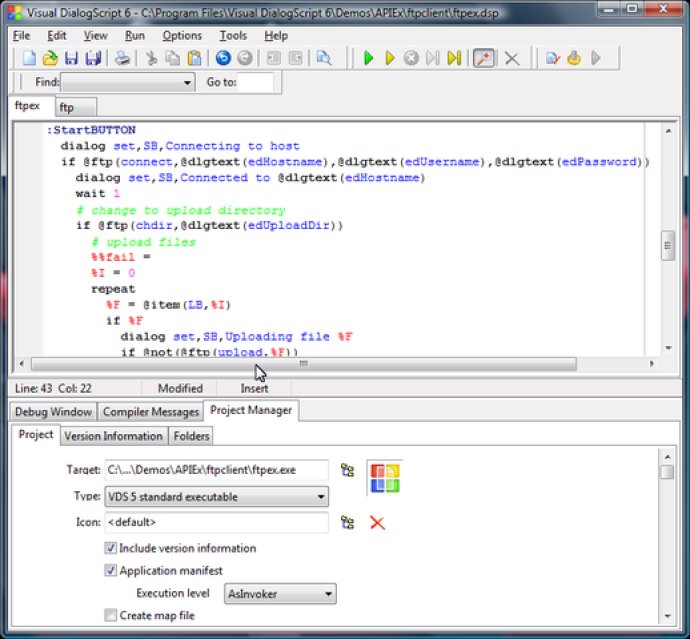
Variables are typeless, so they can hold all types of information, including numbers and text. Functions are distinguished by an "@" symbol, just like spreadsheets. The integrated development environment allows you to test your programs immediately, and you can also create executable files that run just like any other Windows application. Note that executable files cannot be created in the demo version.
Executable files generated by Visual DialogScript include all required run-time files and can be distributed without requiring any royalties, making it ideal for creating programs meant for Internet distribution. The run-time files required by Visual DialogScript are smaller than those of comparable development tools, making the distribution process faster and more efficient.
You can create three distinct types of programs using Visual DialogScript, including programs that run silently in the background, programs that use a console window, and GUI-based Windows programs. GUI programs created using DialogScript can have a fixed or resizable window, depending on the needs of the user.
Designing the user interface for a GUI program is easy with Visual DialogScript. You can write your own code or use the Dialog Designer tool to create a program interface visually. When you're done designing your interface, Dialog Designer produces the code required to make your design come to life.
In conclusion, Visual DialogScript's intuitive syntax and user-friendly development tools make it a great choice for developing Windows programs quickly and efficiently. Whether you're an experienced programmer or just starting, this tool is the easiest and fastest way to create programs for Windows.
Version 6.0: N/A
Version 5.02: N/A