The software allows you to simultaneously access multiple websites and extract text to store as notes in an MS Access database. The notes include date, theme, internet address, comment, and text fields.
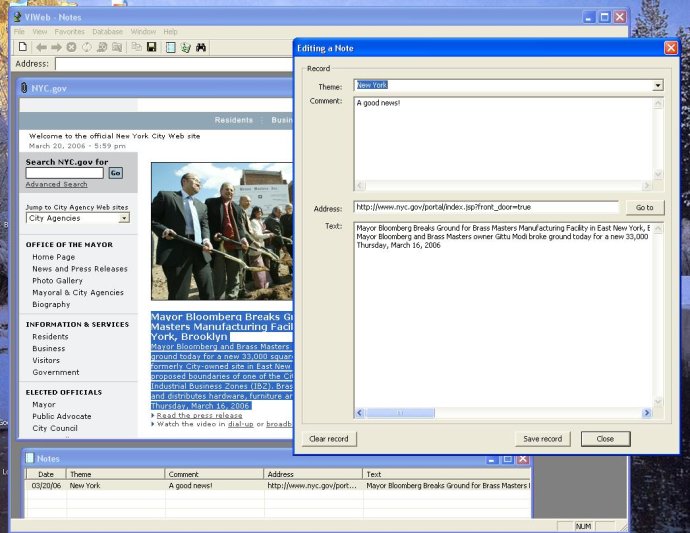
Furthermore, you can easily find all notes in the database by searching for specific phrases. You can also add a theme for every note and group them accordingly. Furthermore, you can view your notes as a table and sort them by date, theme, internet address, comment, or text. There are no limits on the size of selected texts or comments for each note or the number of notes that can be added (even millions and more).
This software has a simple and user-friendly interface, making it easy to navigate. To use it, simply use the favorite menu or address line to open an internet site in a current window. Then press the "New" button or select "File/New" to open a new window. Lastly, use the "Window/Tile" menu option to place all opened windows tiled.
When it comes to taking notes and managing your database, you can select text on a webpage and copy it to the clipboard. Then press the "Save copied Text to a Database" button. In the new note dialog box, enter a new theme or select an earlier entered theme for that text. Then, enter a comment (if needed) and press the "Save Record" button. The new record with the fields "Date", "Theme", "Comment," and "Text" will be added to the database. Overall, this software is an efficient tool for anyone looking to take notes and manage their internet browsing.
Version 2.0: No changes