You can make use of vMail OLM to O365 Migration Tool that easily perform to recover data from OLM Files and Migrate OLM to Office 365 with all emails, contacts, calendars, task, notes, emails properties and attachments
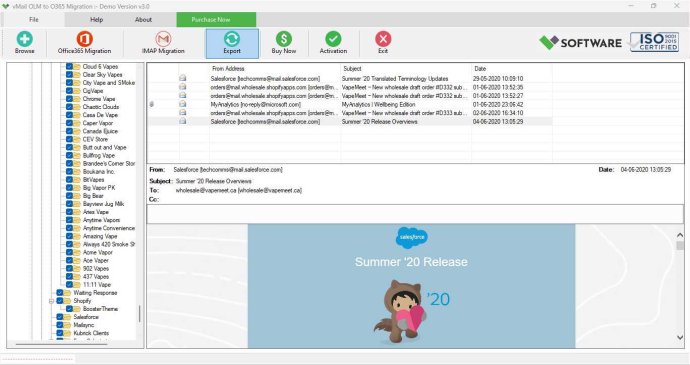
Unlike some methods that require multiple conversions, our software offers a one-step solution, saving you valuable time and frustration. Additionally, vMail OLM to O365 Migration Software offers comprehensive support for various data formats, including MBOX, PST, EML, EMLX, HTML, vCard, MSG, RTF, MHTML, PDF file and Office 365 account.
This means that you can choose the format that best suits your needs and preferences, ensuring maximum compatibility and flexibility during the migration process. vMail OLM to O365 Migration Software is highly compatible with both Windows and Mac operating systems, making it accessible to a wide range of users. Whether you're using a PC or a Mac, you can easily install and use this software to migrate your OLM files to Office 365 without any compatibility issues.
vMail OLM to O365 Migration is a powerful and user-friendly tool designed to simplify the process of migrating Outlook for Mac (OLM) files to Office 365. The software prioritizes data integrity, allowing users to preview and select specific items before migration. vMail OLM to O365 Migration provides a secure and efficient solution for transitioning to the cloud-based Office 365 platform.
Software Effortlessly migrate data from multiple OLM profiles to a single Office 365 account. Download demo version of vMail OLM to O365 Migration Software that let you Migrate OLM to Office 365 with save limited emails but if you want to save all data then here you need to purchase full version of vMail OLM to office 365 Migration Software at affordable price.
Version 3.0: You can make use of vMail OLM to O365 Migration Tool that easily perform to recover data from OLM Files and Migrate OLM to Office 365 with all emails, contacts, calendars, task, notes, emails properties and attachments